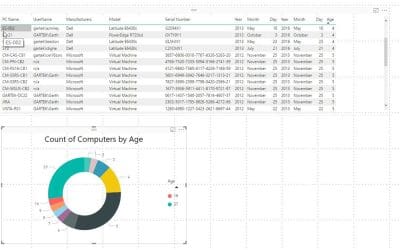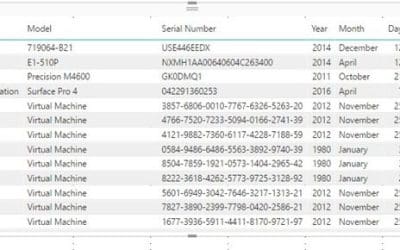Tips & Tricks
How to Troubleshoot Miracast When Using Windows 10
If you’re reading this blog post than you probably don’t need me to tell you how handy it is to have Miracast. I love being able to watch movies from my laptop when travelling! Before getting started, however, I had some issues getting it setup, so in this post I’ll...
How to Match SSRS Brand Colors with SSRS Site Items
A number of updates have occurred with SQL Server Reporting Services (SSRS) since I first published my original blog post on this topic over a year ago, so I thought that now would be a good time to update it. In this post I’ll show you how to match SSRS brand colors...
How Color Is Used in Power BI and SSRS Dashboards
Continuing on with my Power BI Desktop blog post set. (How to Install Power BI Desktop, Getting Started with Power BI Desktop and SCCM, Adding a Calculated Column to a Power BI Table and Adding a Chart to a Power BI Dashboard). Where I showed you how to create a basic...
Adding a Chart to a Power BI Dashboard
Previously, building on the steps shared in my blog posts, How to Install Power BI Desktop, Getting Started with Power BI Desktop and SCCM, and Adding a Calculated Column to a Power BI Table, in this post I will be adding a chart to a Power BI dashboard. Given that,...
Adding a Calculated Column to a Power BI Table
In my last blog post, Getting Started with Power BI Desktop and SCCM, I showed you how to create a very basic Power BI dashboard by adding a table to the canvas. But in this post I’ll show you how to add a calculated column to a Power BI table. Ultimately this...
How to Install Power BI Desktop
I was looking at my upcoming blog post set about Power BI and I thought it would be appropriate to start off first by showing you how to install Power BI Desktop (PBD). This way, once the other blog posts come out, you will already have PBD installed and you’ll be...
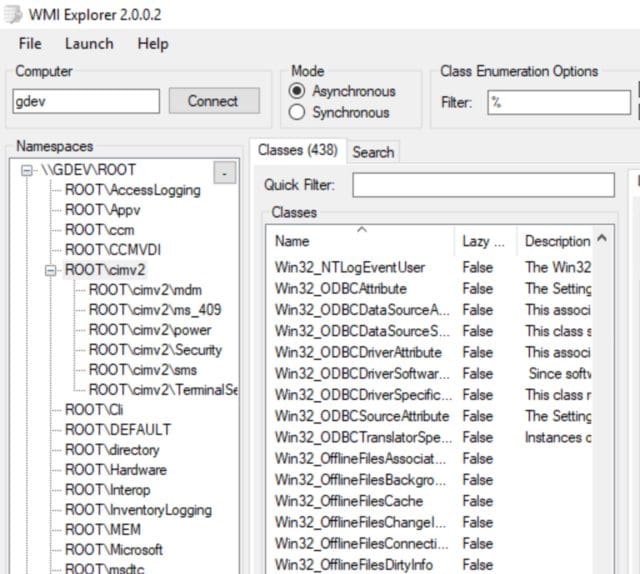
How to use WMI Explorer!
As a ConfigMgr administrator understand WMI is important part of the job. ConfigMgr Hardware inventory using WMI to collect data. On top of that, ConfigMgr itself use WMI to interface with its backend and SQL server using WMI too. Using Wbemtest or WMIC or PowerShell...
How to use WMI Explorer!
As a ConfigMgr administrator understand WMI is important part of the job. ConfigMgr Hardware inventory using WMI to collect data. On top of that, ConfigMgr itself use WMI to interface with its backend and SQL server using WMI too. Using Wbemtest or WMIC or PowerShell...
How to Create an Outlook Email Rule!
Managing your inbox can be a full-time job! I learn a long time ago that I need Inbox rules to move email from my inbox to folder so that I can deal with them later! I was surprised to learn that not everyone knows how to create an outlook rule to manage their inbox!...
Where is BitLocker on Windows Server?
I was writing a few BitLocker articles (e.g. How to Enable BitLocker Recovery Information to Active Directory) and I need a computer that I could turn on BitLocker. As always, I open the control panel and look for BitLocker and can’t find it! I say to myself, where is...