Garth’s Answers
Welcome to Ask Garth, the ultimate resource for all your Intune and ConfigMgr Inventory and Reporting questions. Whether you need assistance with PBRS, SSRS, Power BI or General Intune OR ConfigMgr topics. Our expert, Garth Jones, shares his in-depth knowledge and provides step-by-step guides to help you navigate through the complexities Intune and ConfigMgr. Explore our informative articles and tutorials to enhance your skills and stay up-to-date with the latest industry trends. Join our newsletter to receive exclusive updates and never miss out on valuable insights. Follow us on social media for more useful content and stay connected with the Ask Garth community.
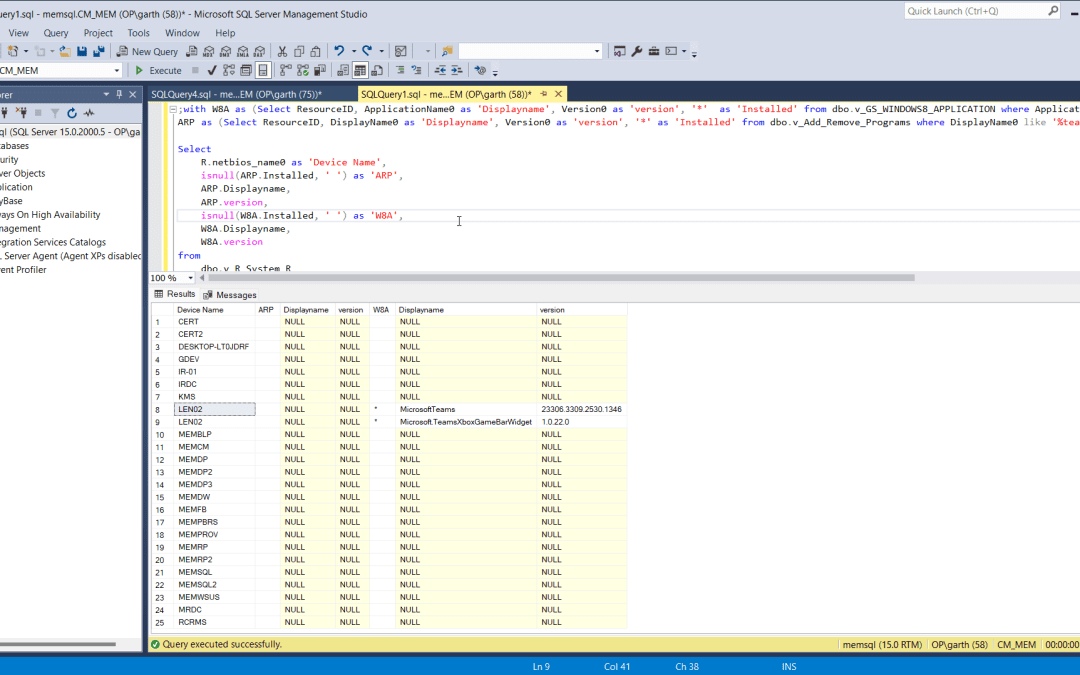
How to Combine Two Views into one Query
In this blog post, I will show you how to How to Combine Two Views into one Query. The other day, I was reading one of the various groups that I answer questions in. There was an interesting post that asked. (Edited) “I have been asked to see if there is a way to see...
How to Combine Two Views into one Query
In this blog post, I will show you how to How to Combine Two Views into one Query. The other day, I was reading one of the various groups that I answer questions in. There was an interesting post that asked. (Edited) “I have been asked to see if there is a way to see...
How to Remove Port 80 from PBRS
This article shows you how to removed port 80 from PBRS Power BI Report Server. In this article, I will complete the process of setting up PBRS to use certificates. Note Although this blog say for PBRS it 100% applies to SQL Server Reporting Services (SSRS), therefore...
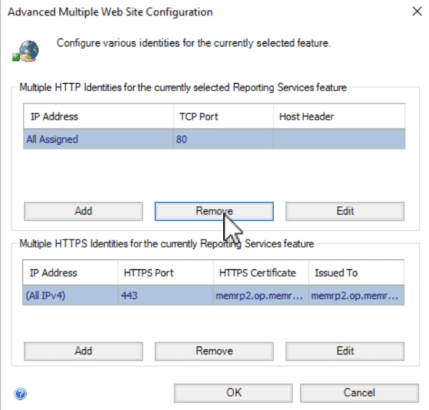
How to Remove Port 80 from PBRS
This article shows you how to removed port 80 from PBRS Power BI Report Server. In this article, I will complete the process of setting up PBRS to use certificates. Note Although this blog say for PBRS it 100% applies to SQL Server Reporting Services (SSRS), therefore...
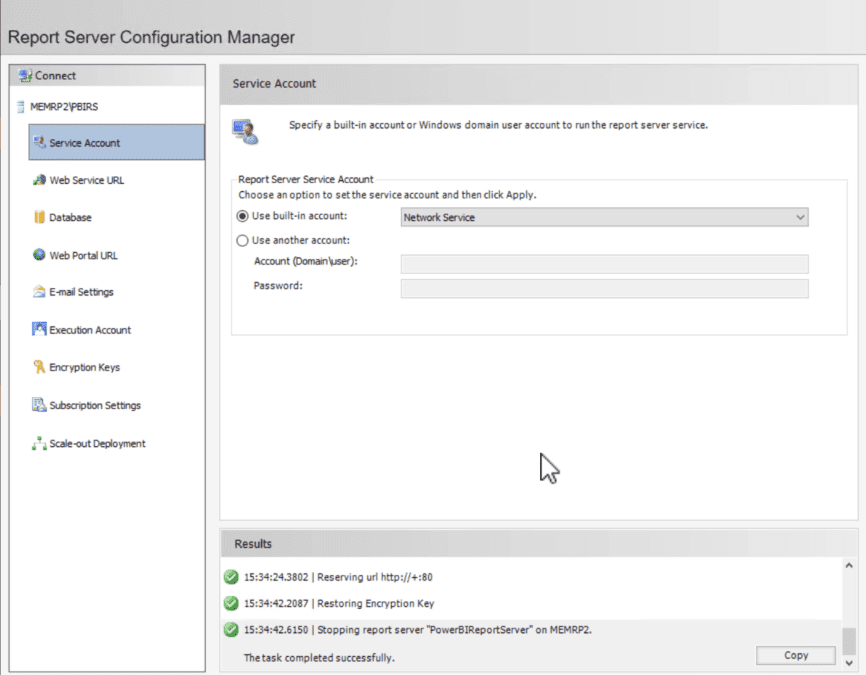
How To Configure Pbrs To Use Network Service Account
When I originally wrote this topic, it was included within another blog. This made the original post long and this section buried within the blog, which made it hard to find. But over the years I have to reference this one section and as such it make sense to make it...
How To Configure Pbrs To Use Network Service Account
When I originally wrote this topic, it was included within another blog. This made the original post long and this section buried within the blog, which made it hard to find. But over the years I have to reference this one section and as such it make sense to make it...
Dude, Where Are My Prompts?
In this blog post, I’m going to show you two tips involving prompts. I will start with the problem, “Where are my prompts?” And, then I’ll show you a trick that I love. Both tips are really the same thing, but let’s talk first about the problem in the title of this...
Garth’s Top 5 Features of Right Click Tools
You should have heard the great news by now that Enhansoft has joined with Recast Software! I have long been a fan of Recast Software’s Right Click Tools and prior to joining Recast Software, I used the free Community Edition within all of my labs. Now, I have the...
How to Create a Color Palette for Your ConfigMgr Reports
I often get asked how someone without a visual arts background can choose or create a color palette. For Microsoft Configuration Manager (ConfigMgr / SCCM) reports. ConfigMgr Reporting Points use either Power BI Report Server (PBRS / PBIRS) or SQL Server Reporting...
