Last updated on July 26th, 2022 at 09:15 pm
The other day I needed to purchase a new laptop with Vista on it as my old laptop had a Windows Experience Index rating of 1.0. This was evident in how slow the laptop was!
21 months ago I purchased a “throw away” laptop that was to last just 1 year before I would purchase another one. Well I finally decide to purchase another laptop. After finding out what the Canadian TechNet team purchased and seriously considering purchasing something along that lines. https://smsug.ca/blogs/garth_jones/archive/2007/09/27/647.aspx
After much looking and trying to figure out what to purchase I decide to purchase yet another “throw away” laptop and convert my old laptop back to XP as it was just un-usable running Vista.
So now I have a Windows Experience Index of 4.5 on the new laptop. And that will change as soon as I purchase some new RAM to 4.6.
New Laptop
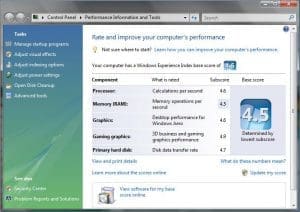
Old Laptop

So why I’m I bring this up? Well I’m not a Hardware guy any more, even though I am certified as an A+ tech. I know enough to make sure that I get the right thing. But I would consult one of the Hardware guys that I know like my old roommates or Brad from OWSUG Study group.
The index score is base on five items:
- Processor – Calculations per second
- Memory – Operations per second
- Graphics – Desktop performance for Windows Aero graphics
- Gaming graphics – 3D graphics performance. Useful for gaming and 3D business applications
- Primary hard disk -The data transfer rate of the primary hard disk
So to help others out, here is some information that you should know about Windows Experience Index:
- Currently the highest score that you can get is 5.9. This will change in the future when MS updates the index.
- The index score is determined by the lowest index of the five items listed above. In my case for the new laptop RAM and for the old laptop 3D graphic card is the issue.
- The higher the number the better the PC is.
- With laptops (for the most part) you can only upgrade hard drive and RAM. So in my case above for the new laptop once I upgrade the RAM to 4 GB, the CPU and Graphic card are my limiting factors. For the old laptop there is not much that I can do for it, other than buy a new laptop, which I did.
- When comparing PCs use this index as a guide.
When I was purchasing my new laptop I found that any laptop using System RAM (shared) would have an index of 3.0 – 3.1. Whereas any laptop using dedicated RAM would have an index of 4.5 – 5.0 maybe better.
So when an sales person shows you a PC, compare the Windows Experience Index. And if you are buying from an online retailer, send them an email asking them what the Windows Experience Index numbers are! Make sure that they give you not only the overall index number but the underlying index numbers too. Ask for a screenshot! Get the most Windows Experience Index you can afford.
Reference links:
https://windowsvistablog.com/blogs/windowsvista/pages/458117.aspx
https://www.microsoft.com/windows/products/windowsvista/buyorupgrade/experienceindex.mspx
https://en.wikipedia.org/wiki/Windows_Experience_Index
Finally, don’t forget that you can subscribe to my RRS feed to stay on top of the latest trips and tricks. Additionally, If you have any questions, please feel free to touch base @Garthmj.
