Last week, I created a blog on Power BI Tips and Tricks. So, I thought I should do a similar one for SQL Server Reporting Services (SSRS). This article is where we delve deep into the world of SSRS Reporting Tips and Tricks. These topics will elevate your reporting game to new heights. SSRS is a powerful tool for creating and presenting data-driven reports, but mastering its intricacies and unlocking its full potential can be a daunting task. Fear not, as we are here to guide you through the maze of SSRS functionalities and help you navigate with ease.
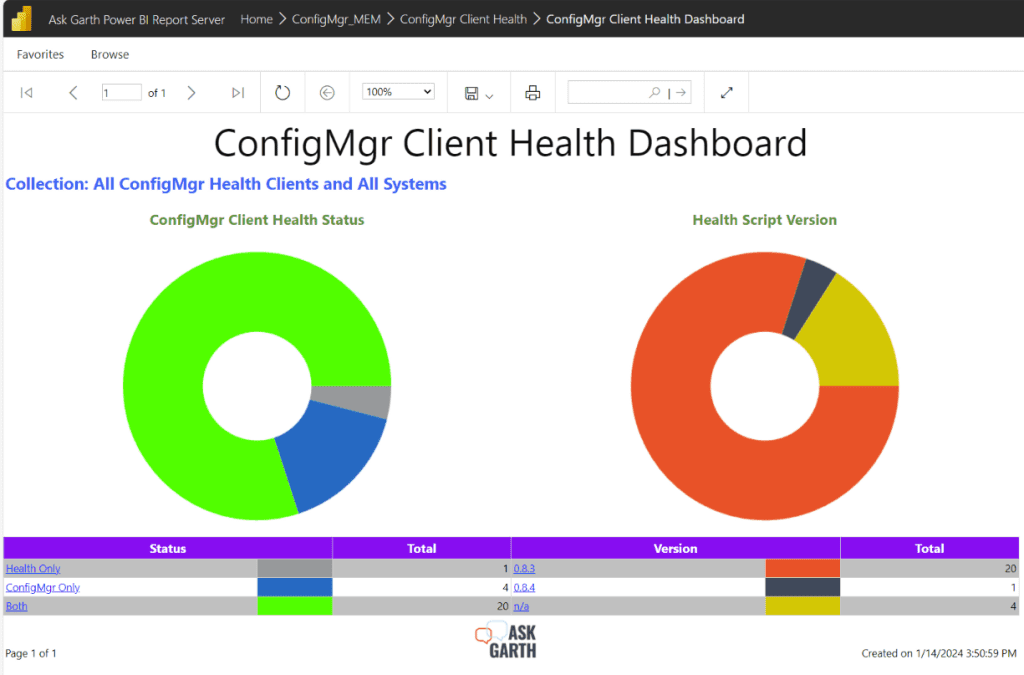
In this comprehensive guide, we’ll not only scratch the surface but also dive into the nuances that make SSRS reporting. From troubleshooting common issues to optimizing report elements and enhancing user interactivity, we cover a wide array of topics that cater to both beginners and seasoned SSRS users alike.
As a result, SSRS reports are not just about presenting data; they are about telling compelling stories, uncovering insights, and driving informed decision-making. Whether you’re a data analyst, report developer, or business user, these tips and tricks are designed to empower you with the knowledge and skills to create impactful reports that resonate with your audience.
So, buckle up and get ready to embark on a journey of discovery as we unravel the mysteries of SSRS reporting and equip you with the tools you need to excel in the world of data-driven decision-making. Let’s dive in and unlock the full potential of SSRS together!
SSRS Reporting Tips and Tricks
Accordingly, SSRS Reporting Tips and Tricks blog covers various SSRS tips, including chart sorting, total count addition in tables, and hiding unused rows for cleaner reports. Additionally, these SSRS tutorials offer practical guidance on improving report organization, data insights, and user experience within the reporting environment. Readers can expect actionable insights and techniques to enhance their SSRS reporting skills and create more impactful and visually appealing reports.
Why Are My SSRS Chart Sorting Z-A?
This topic delves into a common issue encountered in SSRS where charts may sort data in reverse order (Z-A) instead of the expected ascending order (A-Z). It provides detailed explanations on why this happens and offers step-by-step solutions to ensure your charts display data correctly, improving the overall clarity and usability of your reports.
How Do You Add the Total Number of Computers in a SSRS Table?
But here, you’ll learn how to enhance your SSRS tables by adding a total count of computers or any other relevant metric. This addition can provide valuable context and insights into your data, making your reports more informative and actionable for users.
How to Hide Unused Rows in a Tablix
This post focuses on optimizing SSRS tablix (table matrix) by hiding rows that are not utilized or to limit space used until needed. By implementing these techniques, you can ensure that your reports remain concise, organized, and focused on presenting key information effectively.
Enhancing GetColor to Add Defined Colors
Discover advanced techniques to improve the visual appeal of your SSRS reports by enhancing the GetColor function with predefined color schemes. This allows you to create more visually appealing and consistent reports, enhancing readability and user experience.
Adding an All Option to Your Prompt
As well as, learn how to enhance user interactivity in SSRS reports by adding an “All” option to your prompts. This feature provides users with greater flexibility in data filtering, allowing them to analyze data comprehensively or focus on specific subsets as needed.
How to Customize SSRS Line Chart Markers
This post delves into customizing line chart markers in SSRS to highlight important data points or trends. By applying these customization techniques, you can improve the visual clarity and interpretation of your line charts, making insights more accessible to report users.
How to Create a SSRS Date Range Prompt
Explore the process of creating date range prompts in SSRS, enabling dynamic data filtering based on specific date ranges. This functionality enhances report interactivity and analysis capabilities, allowing users to focus on data within desired time frames.
Display a Date in a Text Box
As a result, learn how to effectively display dates within text boxes in SSRS reports. This feature adds context and clarity to your reports, providing additional information that aids in data interpretation and decision-making.
How to Create Cascading Prompts
How to Create Cascading Prompts – Ask Garth
Also dive into the creation of cascading prompts in SSRS, allowing for hierarchical filtering and enhancing user experience. Cascading prompts enable users to refine data selections based on interconnected criteria, improving the precision and relevance of report outputs.
As we wrap up this comprehensive guide on mastering SSRS reporting. We want to extend our gratitude for joining us on this journey of exploration and learning. We hope that the insights, tips, and tricks shared in this post have provided you with valuable knowledge and practical techniques to enhance your SSRS reporting skills.
Remember, SSRS is a dynamic and versatile tool that empowers users to create insightful reports that drive business decisions. By implementing the strategies discussed here. You’ll be better equipped to tackle common challenges, optimize report elements for clarity and impact, and improve user engagement through enhanced interactivity.
As you continue to dive deeper into the world of SSRS reporting, we encourage you to stay curious, experiment with different techniques, and explore new possibilities. The journey to becoming a proficient SSRS user is ongoing, and each new insight gained contributes to your growth and expertise in leveraging data for meaningful insights.
I’m committed to providing valuable resources and support to help you succeed in your SSRS reporting endeavors. Stay tuned for more updates, advanced techniques, and expert insights as we continue to explore the ever-evolving landscape of SSRS
Thank you once again for being part of our community and for your dedication to mastering SSRS reporting. Here’s to unlocking new heights of success and innovation in your reporting journey!
Do you have a Topic idea?
Moreover, I’m currently experimenting with a feedback platform where you can share your suggestions. To prevent spam, I kindly ask for your email address. Don’t worry, I won’t bombard you with emails. But you may receive a notification once the blog is finalized and scheduled for release. Though this feature is still in testing.
Please note that my main focus is on inventory and reporting topics. While I cannot guarantee that every suggestion will be covered. Providing detailed information increases the likelihood of addressing it or having a colleague explore the topic.
You’re welcome to submit your topic ideas through the new portal at https://blogs.sleekplan.app/. I’m curious to know if this approach resonates with you for blog suggestions.
If you have any inquiries about Power BI Tips and Tricks, feel free to reach out to me via @GarthMJ. Don’t forget to subscribe to my YouTube channel and newsletter for updates!
