A while back I should you how to setup and configure ConfigMgr Health Script. I always indented to show you the ConfigMgr Health Script. This blog will walk you thru the results and will show you some ideas on how to create your own ConfigMgr Health Dashboard.
Background
You really only need to setup and run ConfigMgr Client Health – Anders Rødland Startup Script. Although there are two modes to run the script this blog does assume that you setup the database / API portion. Then to truly make it useful you need to also deploy it a GPO startup Script. Which I document How to Create a Computer Start Up GPO
Exploring ConfigMgr Health Script Results
The database is comprised of two tables Clients and Configuration. To be honest, there is nothing exciting in the Configuration table. However, in the Client table this is where you want to look for all details returned via the script.
ConfigMGr Health Script Results Columns
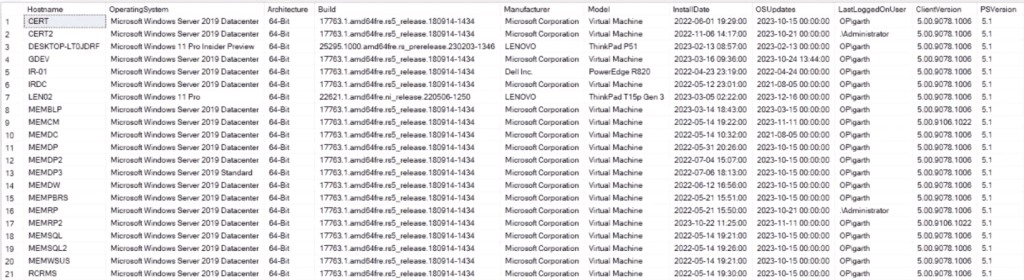
Below is the list of columns and what they are represent.
|
Column Name |
Notes |
|
Hostname |
This is the computer name |
|
OperatingSystem |
Operating System (OS) of the device. |
|
Architecture |
Is it x86 or x64 or ARM |
|
Build |
The OS Build number |
|
Manufacturer |
Hardware Manufacturer |
|
Model |
Hardware Model |
|
InstallDate |
OS install Date |
|
OSUpdates |
Last OS Update Date |
|
LastLoggedOnUser |
Who was last logon |
|
ClientVersion |
ConfigMgr Client Version |
|
PSVersion |
PowerShell Version |
|
PSBuild |
PowerShell Build version |
|
Sitecode |
ConfigMgr Site Code |
|
Domain |
AD Domain |
|
MaxLogSize |
ConfigMgr Log Size |
|
MaxLogHistory |
Number of ConfigMgr Log to retain |
|
CacheSize |
ConfigMgr cache size |
|
ClientCertificate |
What is the Status of ConfigMgr client certificate? |
|
ProvisioningMode |
Is the device in Provisioning Mode? |
|
DNS |
Is DNS healthy? |
|
Drivers |
Are Drivers Installed? |
|
Updates |
Validating required updates is installed on the client. |
|
PendingReboot |
Is the Device pending a Reboot? |
|
LastBootTime |
When did the device last Reboot? |
|
OSDiskFreeSpace |
How much free space is one C:\? |
|
Services |
Is ConfigMgr services running? |
|
AdminShare |
Are the windows admin shares enabled? |
|
StateMessages |
Is State Message Healthy |
|
WUAHandler |
Is WUA Healthy |
|
WMI |
Is WMI Healthy |
|
RefreshComplianceState |
When was the last refresh Compliance state? |
|
ClientInstalled |
Is the ConfigMgr Client Installed? |
|
Version |
The version of the ConfigMgr Health Script run |
|
Timestamp |
When did the ConfigMgr Health Script Run |
|
HWInventory |
What was the last Hardware Inventory? |
|
SWMetering |
Is Software Metering Healthy? |
|
BITS |
Is BITS healthy? |
|
PatchLevel |
What is the OD Patch level? |
|
ClientInstalledReason |
Did the ConfigMgr health script trigger the install of ConfigMgr agent? |
ConfigMgr Reporting Point
If your client health db is on the same server as you ConfigMgr. You can use three-part names to query client health db from your ConfigMgr Database. I demonstrate this within the video.
If your client health db if remote to ConfigMgr db, then you can use Linked server and four-part names. To create a linked server, see my post Cloud Reporting: How to Setup a Linked Server
For more details on three or four-part names see my post What are the Four-Part Names of a SQL Server Object?
Samples Queries
Below are just a couple of query that you can use within your own dashboard for Client Health.
You can also download the SQL files instead of copy paste. https://askgarth.com/wp-content/uploads/2024/01/ComputerHealth.zip
List all Devices within ConfigMgr that are not within Client Health db.
Select R.Name0 From v_R_System R
Where R.Name0 not in (Select C.Hostname from ClientHealth.dbo.Clients C)
List all Devices within Client Health db that are not within ConfigMgr
Select C.Hostname from ClientHealth.dbo.Clients C
Where C.Hostname not in (Select R.Name0 From v_R_System R)
Count of Client Install Reason
Select isnull(C.ClientInstalledReason,'Good no install needed') as 'Instal Reason', Count(*) as 'Total' from ClientHealth.dbo.Clients C group by C.ClientInstalledReasonExploring ConfigMgr Health Script Results
In this video, I explore the ConfigMgr Health Script Results via its database.
Finally, don’t forget that you can subscribe to my RRS feed and my YouTube channel to stay on top of the latest tips and tricks.. Additionally, if you have any questions, please feel free to touch base @Garthmj.
