Last updated on March 1st, 2024 at 04:36 pm
This blog has been a long time coming. Every time I want to start creating reports for ConfigMgr Client Health database. I find that I have to write or update another blog first. I finally got thru the rabbit holes to that needed to be covered first before writing this ConfigMgr Client Health Reports post and the reports themselves. This post includes both Power BI and SSRS reports. At the bottom there is a video showing all report in action. These reports work in conjunction with ConfigMgr Client Health Script. They assume that ConfigMgr Health database is collocated with ConfigMgr Database. You will need to manually upload both the Power BI Report Server (PBRS) and the SQL Server Report Services (SSRS) reports to your reporting point.
PBRS VS SSRS
When I talked about PBRS, I also mean SQL Server Reporting Services (SSRS) too. So, unless I say otherwise, PBRS is synonymous with SSRS.
ConfigMgr Client Health Reports
As I have already stated, I finally created the reports for ConfigMgr Client Health. I created both Power BI and SSRS version.
Power BI
I create a Power BI Report Server version report set. This means that it will run on both PBRS and Power BI Desktop. It is also using a direct query verse and import query. Therefore the data is always live data.
This Report set is comprised of 6 tabs, the tabs are Device Source, Script Checks, Hardware, OS, Script Details and Client Details.
Device Source
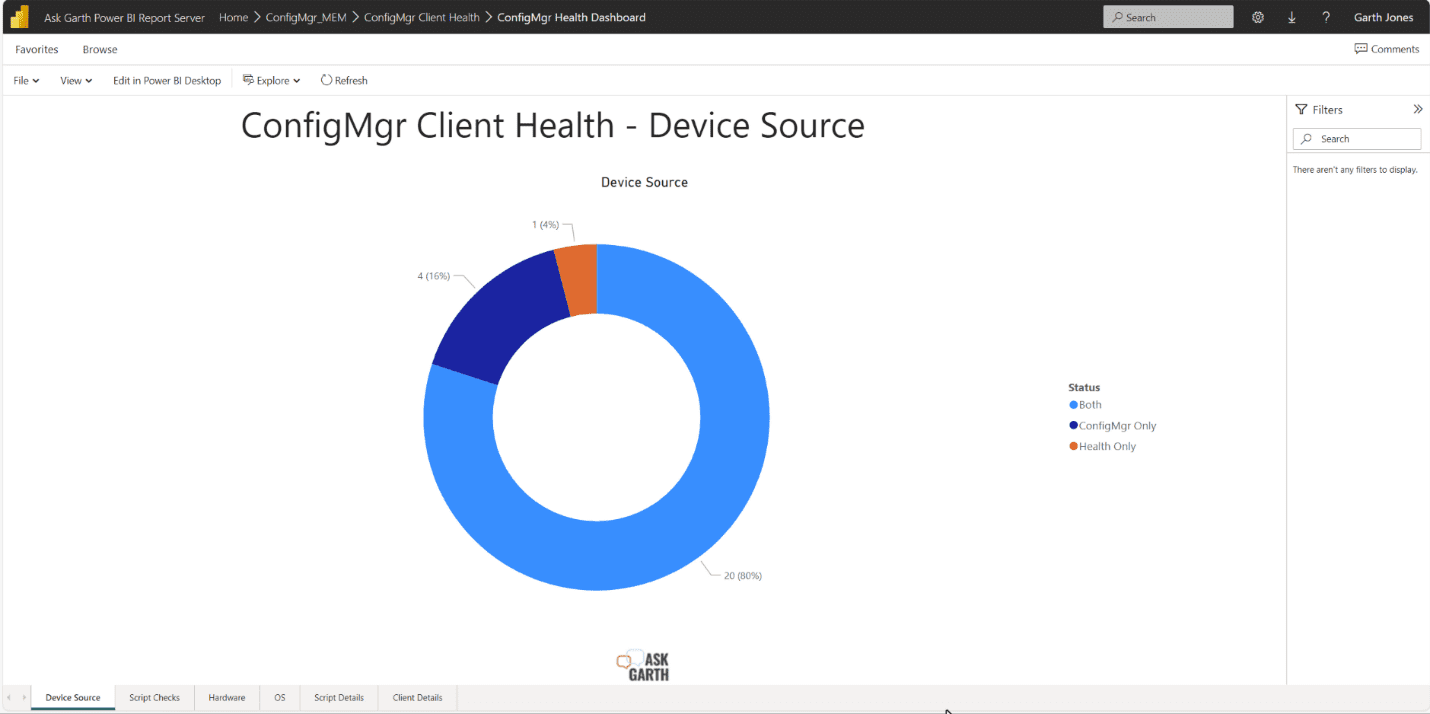
This tab will tell you if the device existing within ConfigMgr only, Health Database only or exists in both. Ideally, they would exist in both places. If they exist in ConfigMgr only then you want to update the device GPO setting ensure they have a startup script. Health Only, means that the device only exists in the Health database, which means the ConfigMgr client isn’t healthy or as been removed from ConfigMgr. This tab will drill down to the Client details tab.
Script Checks
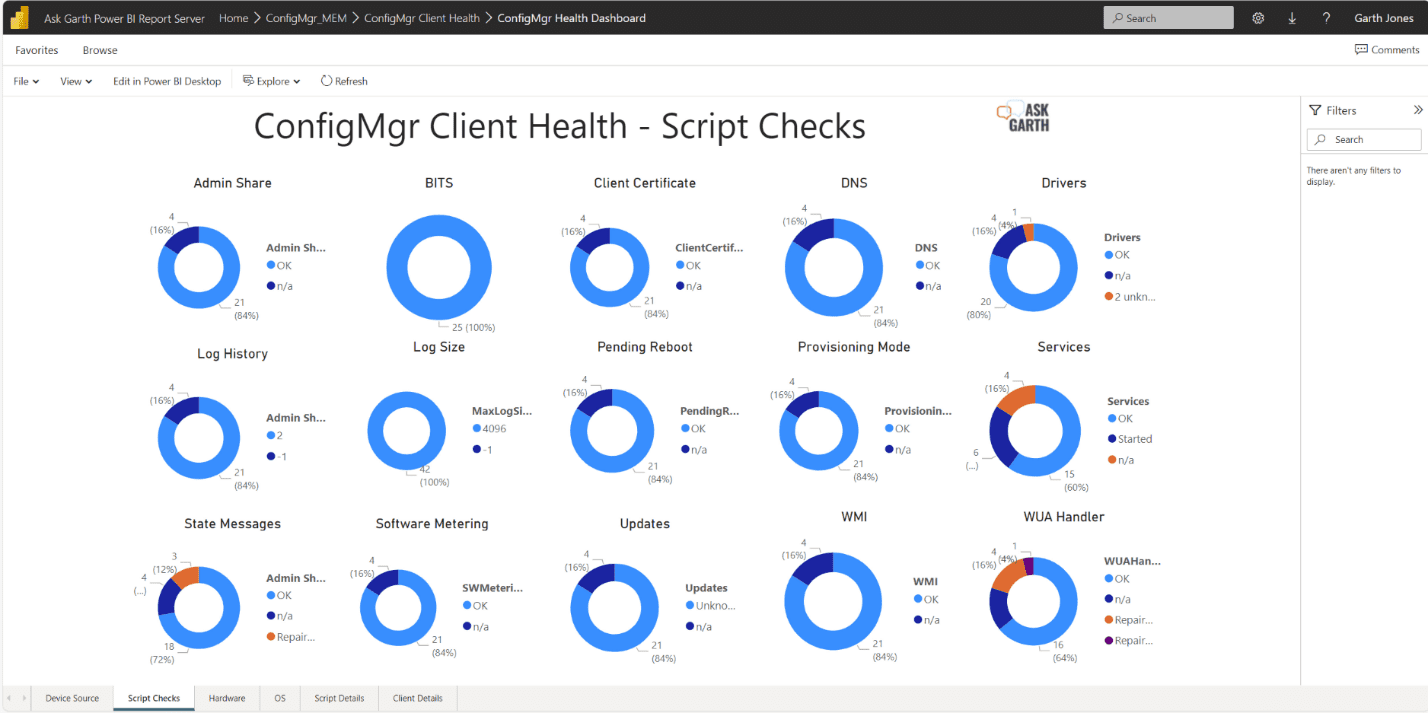 This tab displays the status of all script checks. You can drill down on any chart to the client details tab.
This tab displays the status of all script checks. You can drill down on any chart to the client details tab.
Hardware
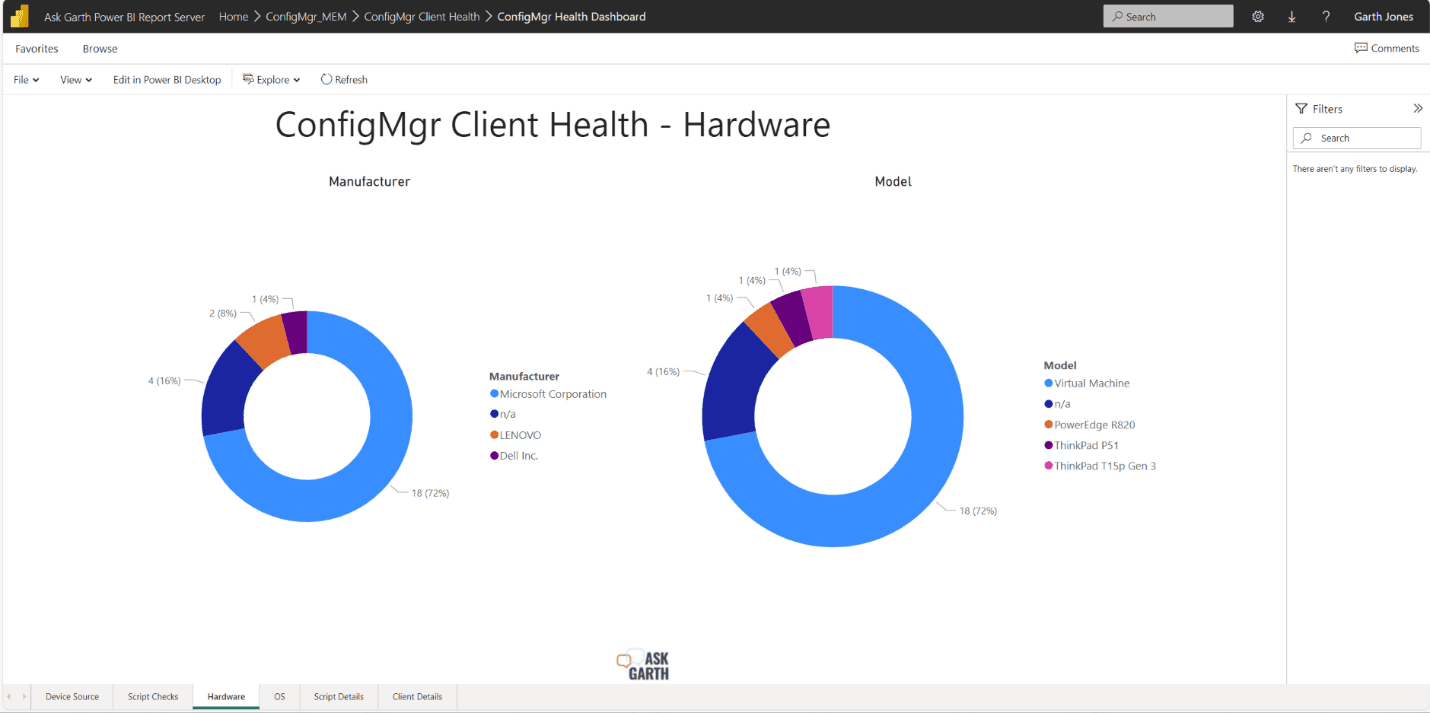
On this tab, it will display the hardware details as they have been collected by the ConfigMgr Health script. Again, this tab will drill down to the Client details tab.
OS
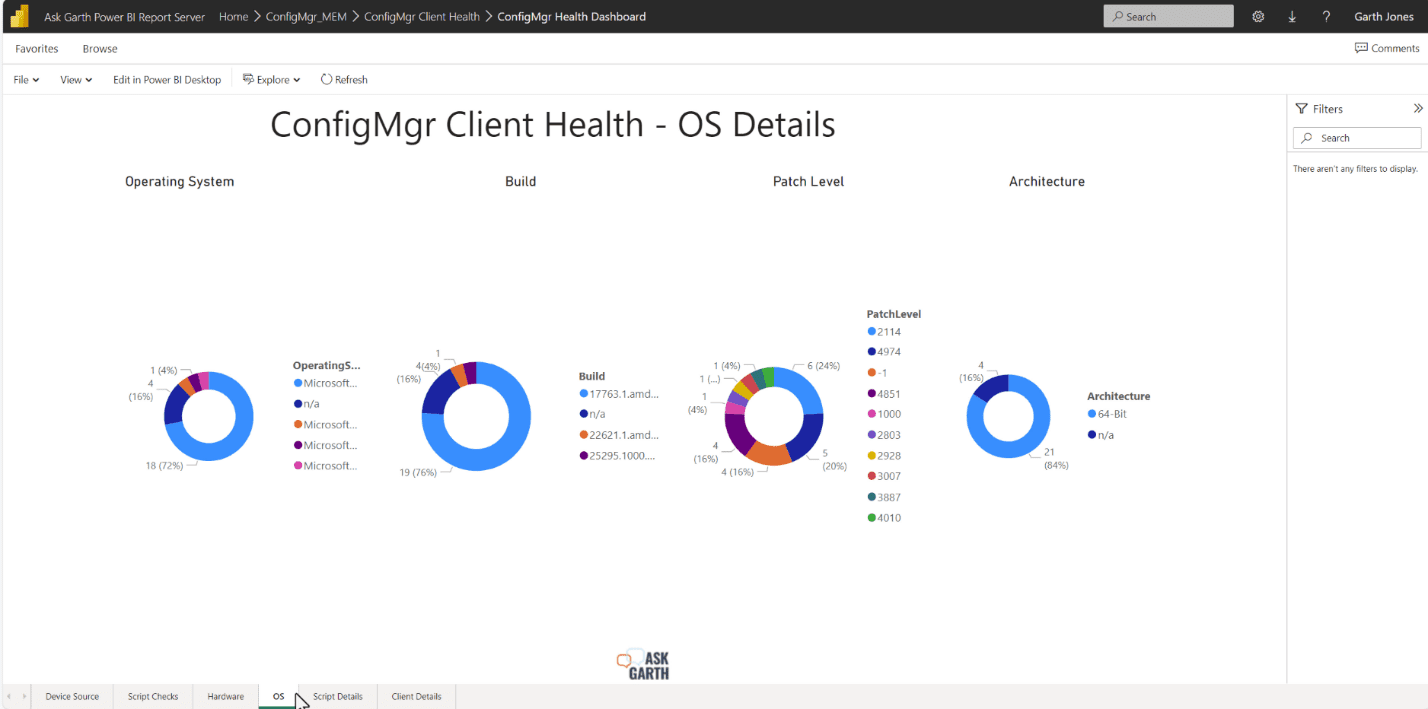 OS details are listed as they have been collected by the ConfigMgr Health script. Once again, this tab will drill down to the Client details tab.
OS details are listed as they have been collected by the ConfigMgr Health script. Once again, this tab will drill down to the Client details tab.
Script Details
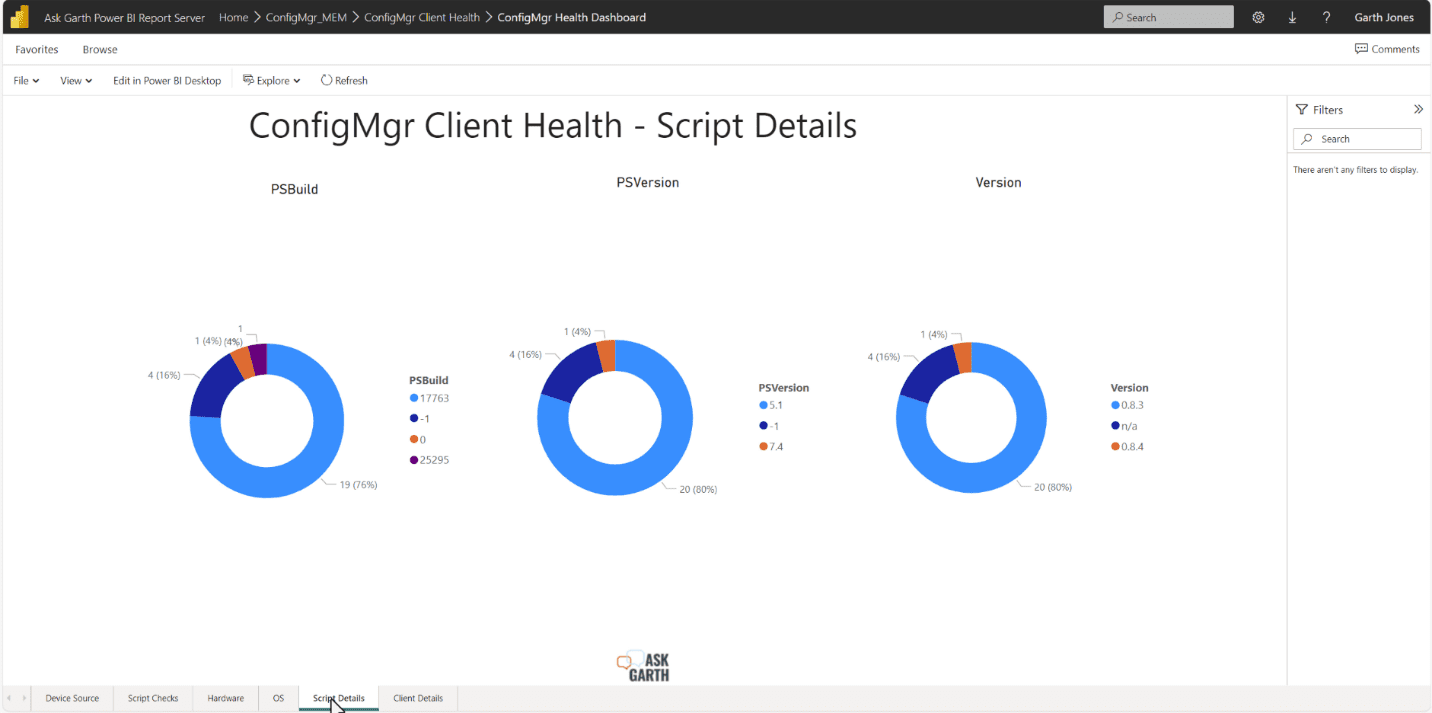 This tab will show you both the PowerShell version details along with the version of the ConfigMgr Health Script version.
This tab will show you both the PowerShell version details along with the version of the ConfigMgr Health Script version.
As per the other tabs, this one will drill down to the client details tab.
Client Details
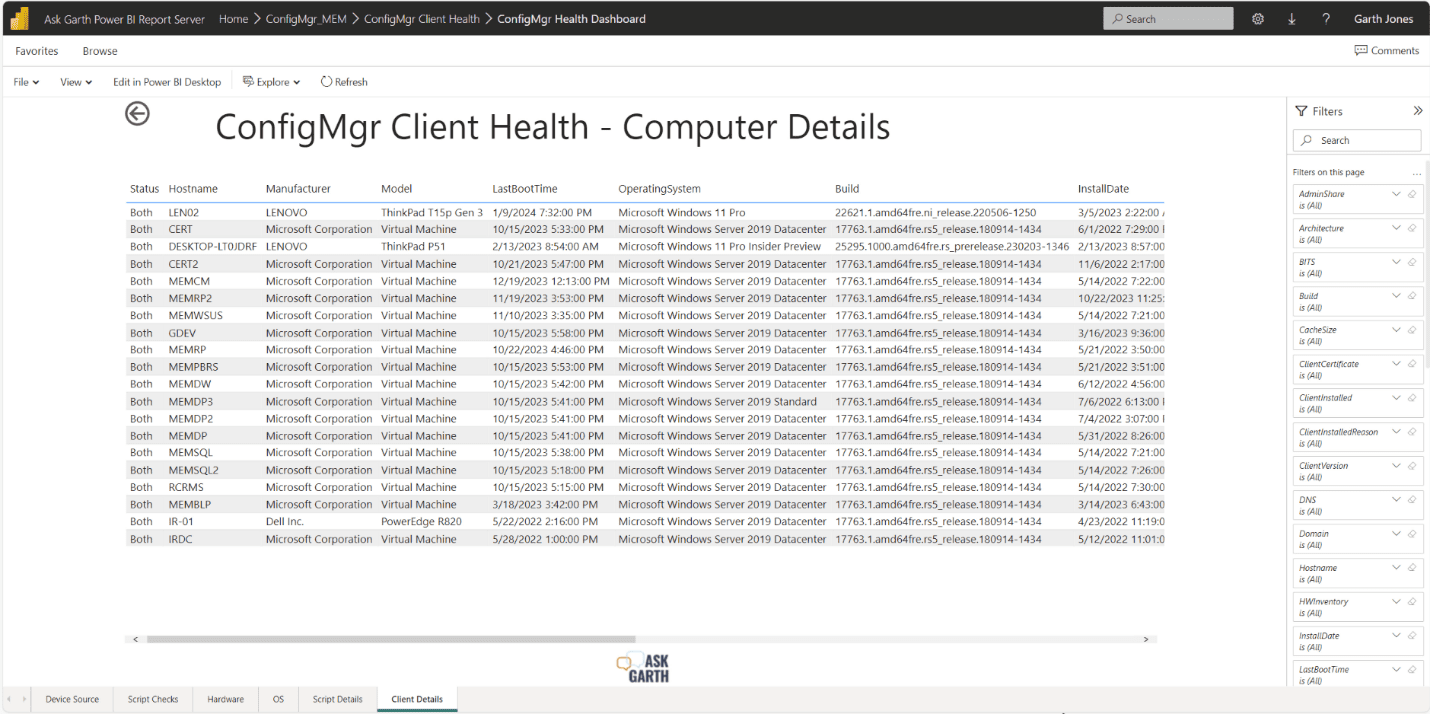
This is the final drilldown for all Client Health details. It will show you basic details from both ConfigMgr and the Client Health database. This report will drill down to the final report within this set called Device Client Health Status.
SSRS
In a nutshell the SSRS reports are exactly the same as the Power BI versions. Therefore the same meanings exist within all of the SSRS as they exist within their Power BI counterpart.
ConfigMgr Client Health Dashboard
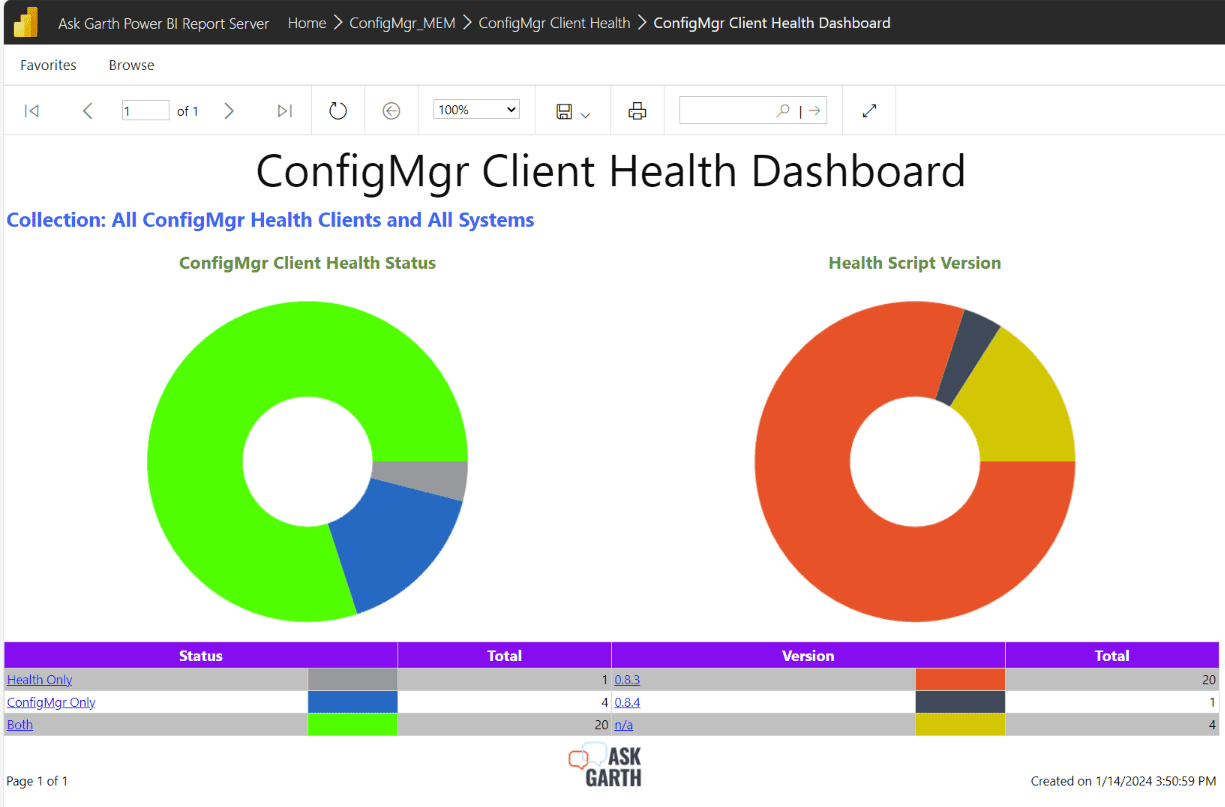 This dashboard is comprised of two charts/tables. The left side shows you’re the Device source and mimic it Power BI counterpart. The right chart mimics the health script versions as shown in Power BI. This dashboard drills down to List of Devices by Client Health Status.
This dashboard is comprised of two charts/tables. The left side shows you’re the Device source and mimic it Power BI counterpart. The right chart mimics the health script versions as shown in Power BI. This dashboard drills down to List of Devices by Client Health Status.
List of Devices by Client Health Status
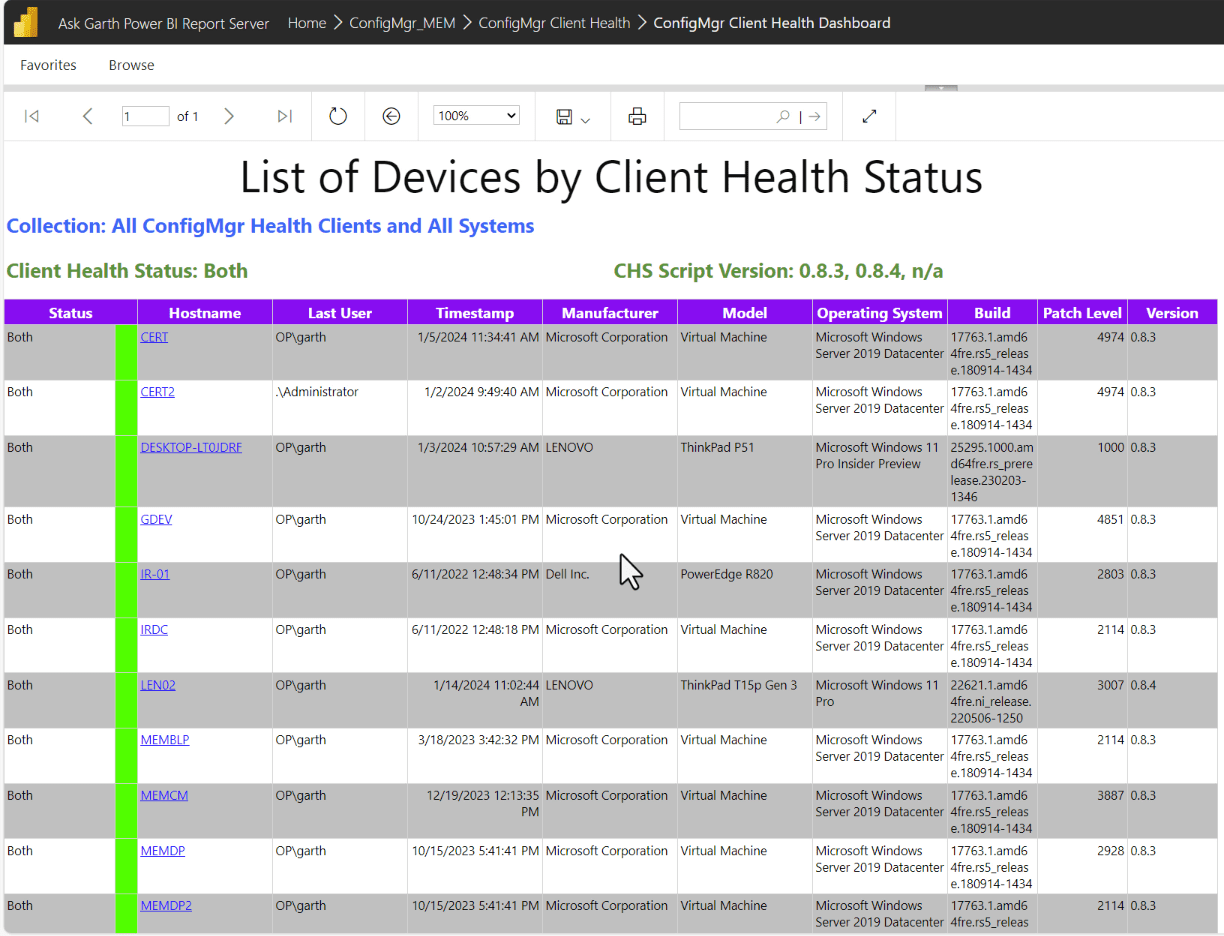 This report provides a list of devices with basic details. This report drills down to the Device Client Health Details.
This report provides a list of devices with basic details. This report drills down to the Device Client Health Details.
Device Client Health Details
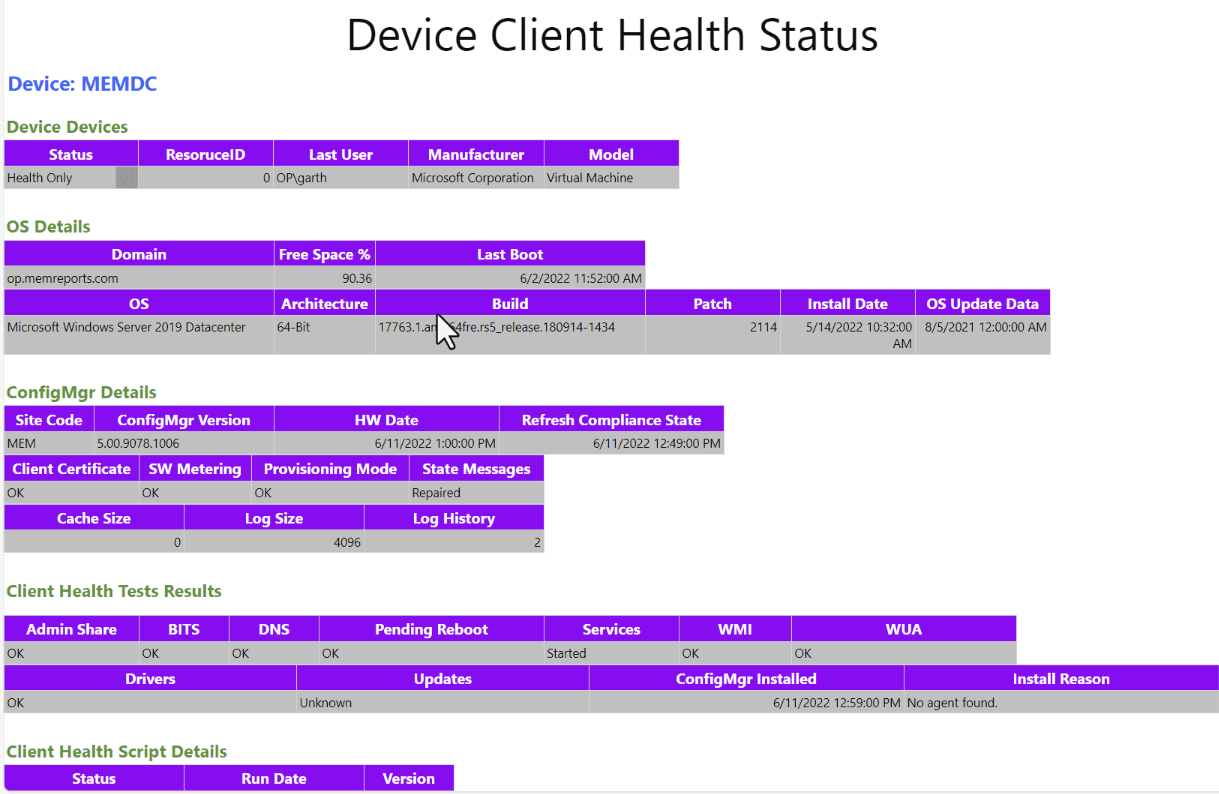
This report displays the details for a single device. This is the last report within this set.
Execution Account Permissions
In most case you will want to adjust the permissions for the ClientHealth database. You want to do this so that the ConfigMgr PBRS / SSRS execution account has db_datareader to the database. This will allow it to run without any errors.
Code
USE [ClientHealth]
GO
CREATE USER [OP\MEMSSRS2] FOR LOGIN [OP\MEMSSRS2]
GO
ALTER ROLE [db_datareader] ADD MEMBER [OP\MEMSSRS2]
GO
Remote Errors
- An error has occurred during report processing. (rsProcessingAborted)
- Query execution failed for dataset ‘AskGarthSQL’. (rsErrorExecutingCommand)
- For more information about this error navigate to the report server on the local server machine, or enable remote errors
- Query execution failed for dataset ‘AskGarthSQL’. (rsErrorExecutingCommand)
If you receive the error message below, please see my blog. Remote Error In PBRS Demystified: Everything You Need To Know To Get Started
Query execution failed
- An error has occurred during report processing. (rsProcessingAborted)
- Query execution failed for dataset ‘AskGarthSQL’. (rsErrorExecutingCommand)
- The server principal “OP\MEMSSRS2” is not able to access the database “ClientHealth” under the current security context.
- Query execution failed for dataset ‘AskGarthSQL’. (rsErrorExecutingCommand)
If you receive this error message after enabling remote errors. It means that you skipped a step in applying the Execution Account permissions or applied it to the wrong account. You can see the account name listed in the error message that you will need to adjust the permissions for. In my case it is OP\MEMSSRS2 that I will need to adjust permissions for.
ConfigMgr Client Health Reports Download
You can download the report from my github page. Don’t forget to upload the report and change their data source.
RDLs can be uploaded to SSRS and PBRS. PBIX can only be update to PBRS.
PBIX files can also be used with Power BI desktop.
How To Setup An RDL For ConfigMgr?
How To Upload A PBIX To Report Server?
Got suggestions on how to improve the report set?
Please post them to the Github issues page.
ConfigMgr Client Health Reports Video
This video will show the reports in action. Additionally, it will show me applying the permission needed to for the report.
See the Remote Error in PBRS Demystified for its video.
If you have any questions about ConfigMgr Health Services in the Cloud. Please feel free to contact me @GarthMJ Please also subscribe to my YouTube channel and newsletter.
