This comes of fairly often within Reddit or other forums, Changing ConfigMgr Report Account Password, How do I do it? What people do is change the account password within Active Directory (AD). Then they change the dataset password and everything works great for 10 minutes then it fails. But why? The simple answer is you need to change it within ConfigMgr Console.
It doesn’t matter what version for ConfigMgr you have for example, Microsoft Endpoint Manager Configuration Manager (MEMCM/MECM) or Microsoft Configuration Manager (MCM) or SCCM or SMS. The steps are the same for each of the, when changing ConfigMgr report account password.
One or Two Accounts?
First let’s talk about one account or two accounts. Why would you want two accounts vs just one? The answer is simple because the account might get locked out during the process of changing the password. Is it a big deal? It will depend on the company. The Two account process will ensure that you never loose access to the ConfigMgr Reporting Points reports. The question you have to ask is what is your SLA and how many people will “yell”? Only you can answer this question. Most companies the one account will be fine but it will NEVER hurt to follow the two-account setup. For my example I will use an account called MEMSRS2 to change the account at password.
What rights in AD does ConfigMgr Report Account Require?
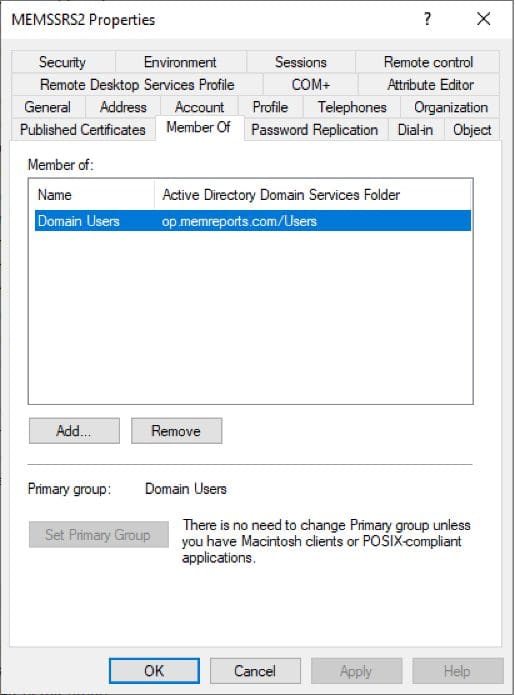
Domain User! It need only to be a normal Domain User account NOTHING more!
What rights in SSRS does ConfigMgr Report Account Require?
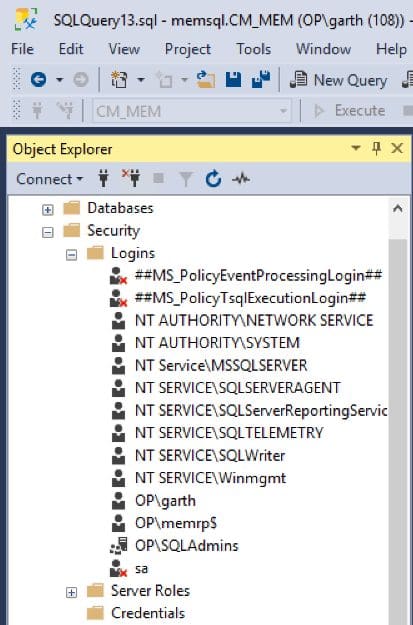
The nothing. Notice that the account is NOT listed within Logins.
What rights in ConfigMgr Database does ConfigMgr Report Account Require?
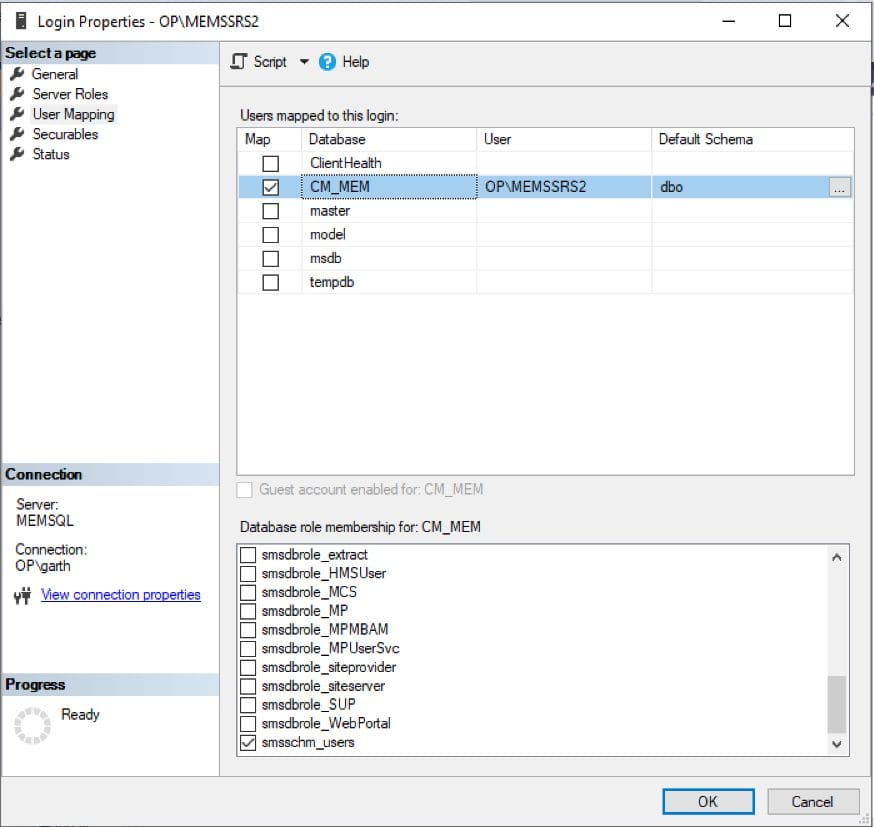
Affectively read only to SOME SQL View and functions within ConfigMgr database. It does this by using the smsschm_users database role.
Changing ConfigMgr Report Account Password
It will give the steps for two account Process. The one account process is exactly the same. The high- level process of changing the password is a follow:
- Change the Password in AD
- Wait for Replications to occur
- Change the Password in ConfigMgr console
- Wait for ConfigMgr to update data source details, about 10 minutes
- Test a report.
- In a two-account setup disable the original account
Logging
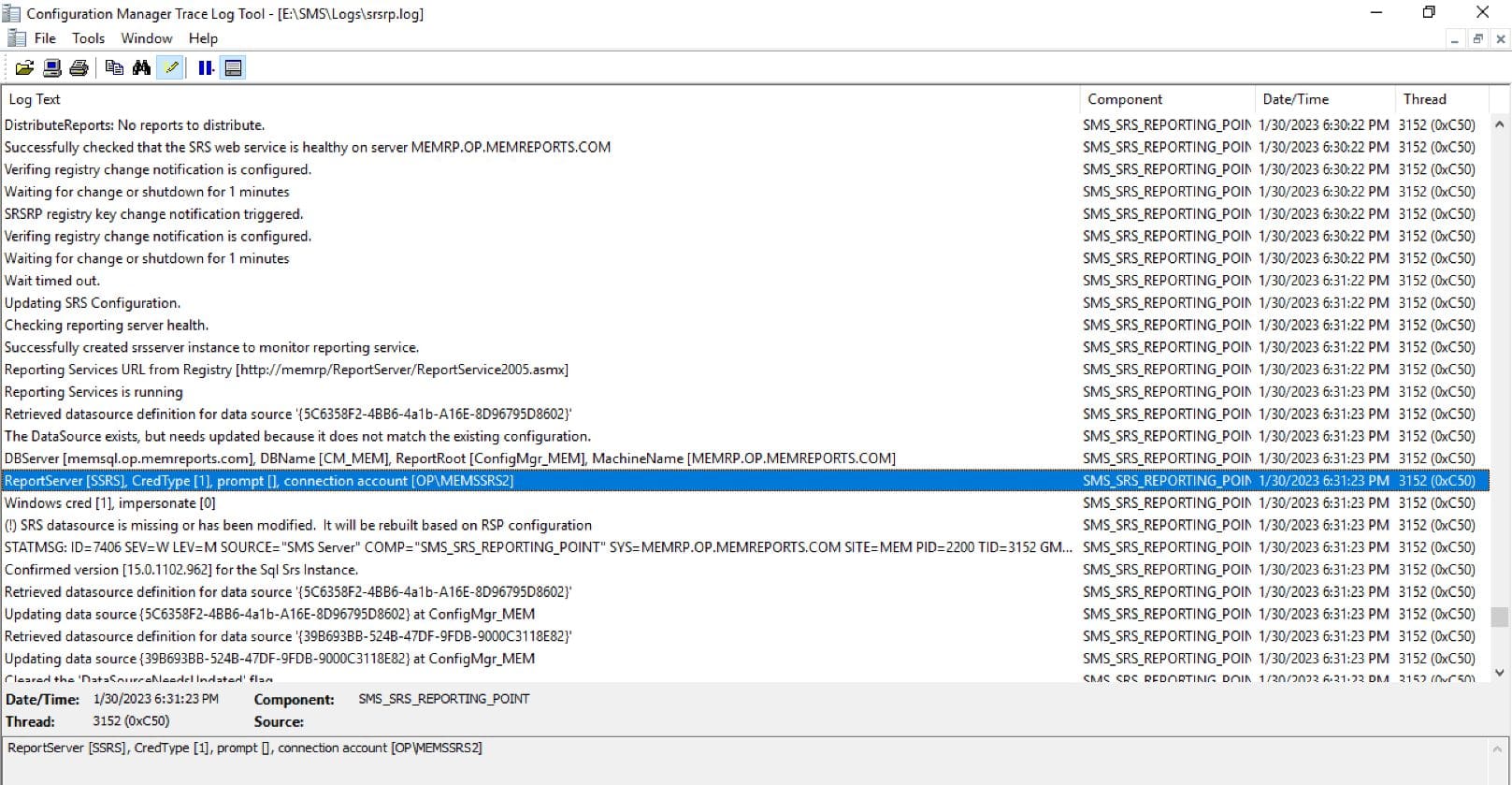
You can see the account being changed within srsrp.log, as shown above.
ConfigMgr Console
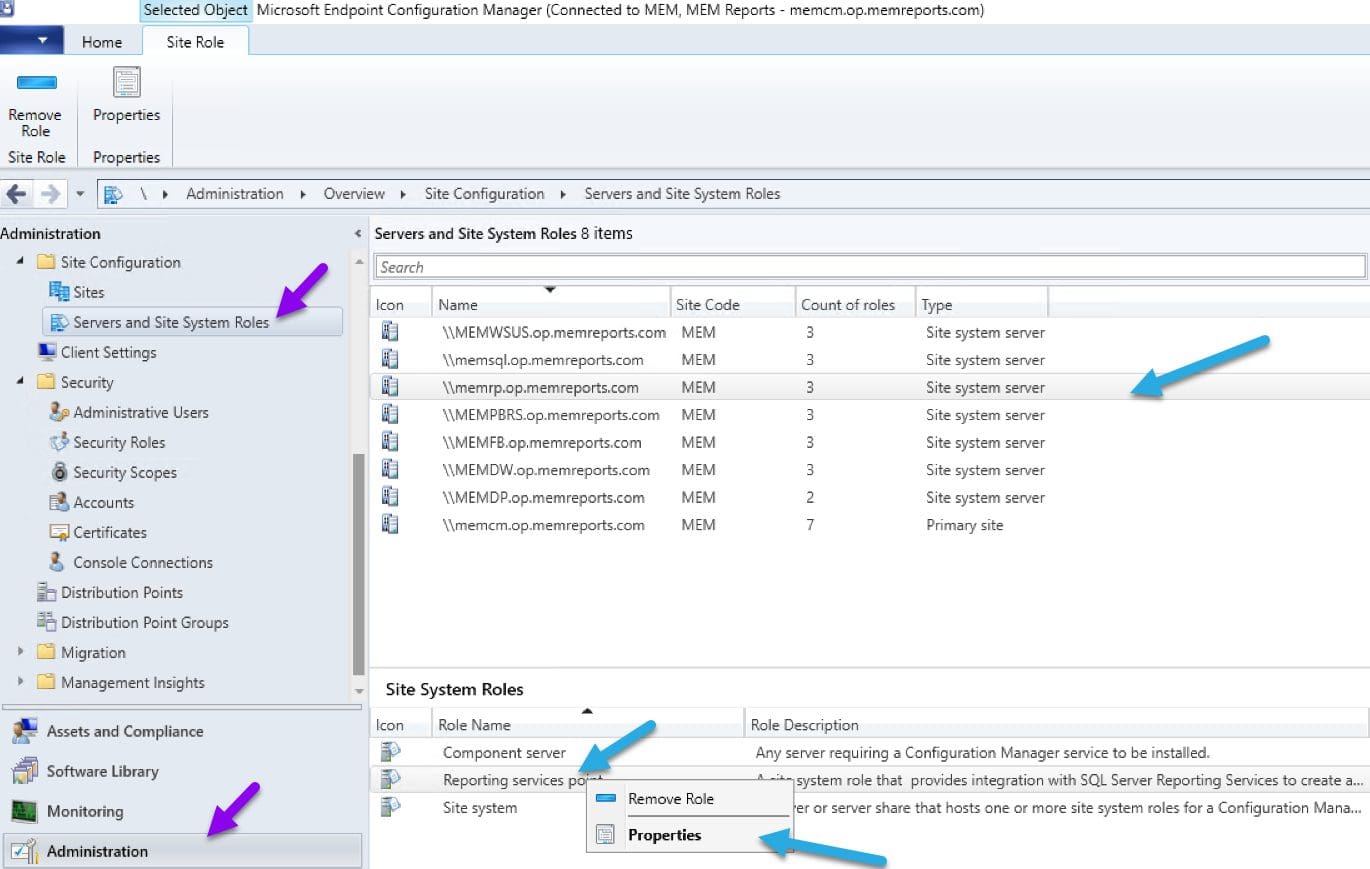
Starting within the Administration node, under Site Configuration | Servers and Site System Roles. Select your reporting point server (memrp in my case) and then in the Site System Role, right-click Reporting services point, Click Properties.
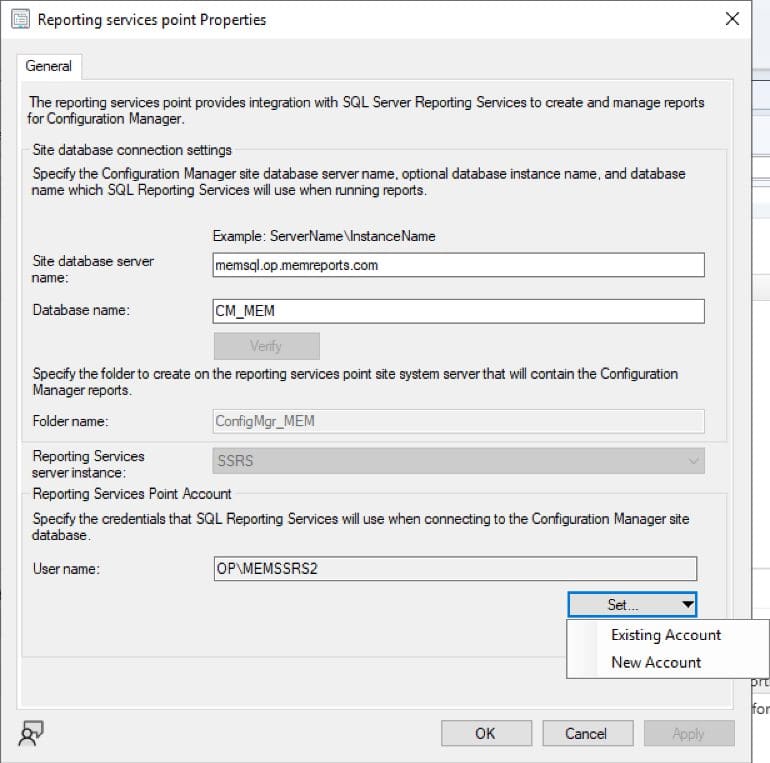
To add a new account click New Account, otherwise user existing account.
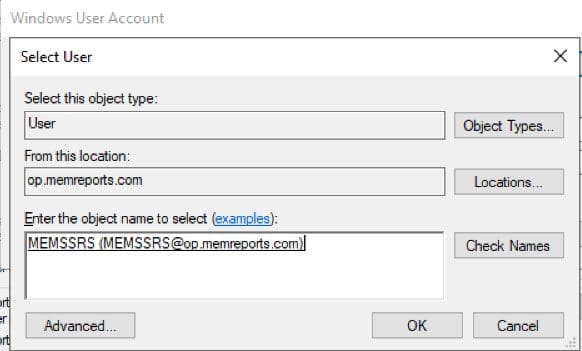
There are no tricks, browser for your account.
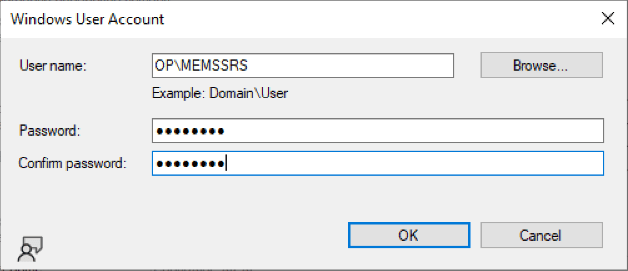
Enter the password. And click OK. Finally close the Properties by clicking OK.
I just want to change the Password in ConfigMgr?
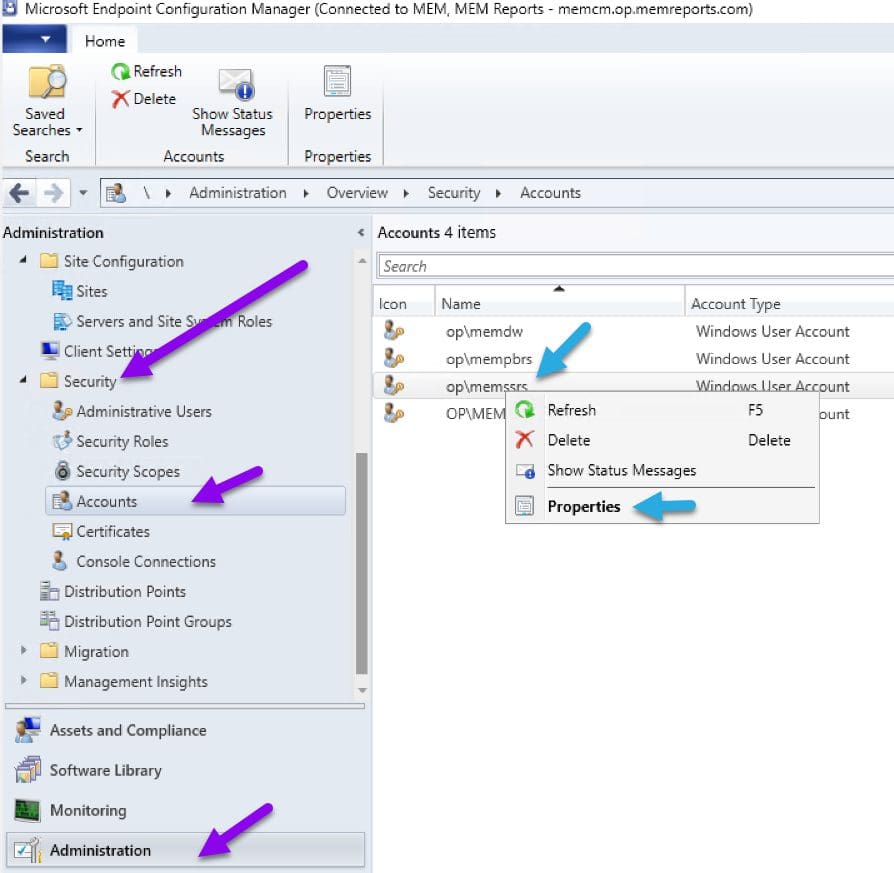
This is really a single account setup, in this case browse to Administration node, under Security| Accounts. Select your reporting point services account (memssrs in my case) and, right-click memssrs, Click Properties.
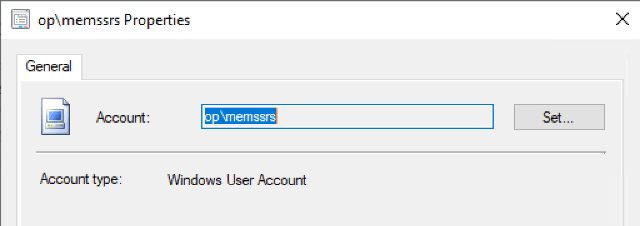
Click Set…
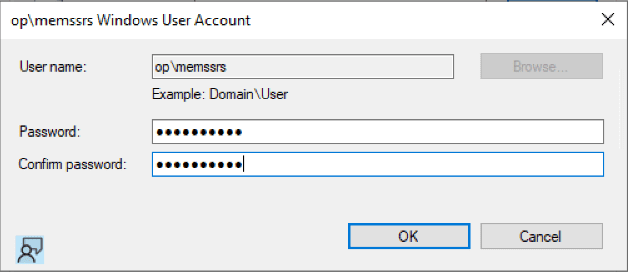
Change the password and click OK twice to close the open windows. Wait about 10 minutes and everything will be fine. Watch out for the account to get locked out during this waiting time.
Bonus tip
If get a generic error, you might need to turn on remote errors within SSRS. To do that please read How To Enable Remote Errors.
Changing ConfigMgr Report Account Password, How do I do it!
In this video, I will go show you how to change the password for ConfigMgr reporting point.
Finally, don’t forget that you can subscribe to my RRS feed to stay on top of the latest trips and tricks. Additionally, if you have any questions, please feel free to touch base @Garthmj.
