Last updated on July 24th, 2022 at 10:58 am
I recently ran into an issue where a chart was missing in one of my newly converted System Center 2012 R2 Configuration Manager (CM12 R2/ SCCM / ConfigMgr ) reports. ConfigMgr Reporting which is really SQL Server Reporting Services (SSRS) Reporting. I was spinning my wheels looking at the report to try and figure out what went wrong. In this blog post, I tell you about how my troubleshooting lead to a problem involving GDI+.
The Problem
This is what the report looked like – empty!
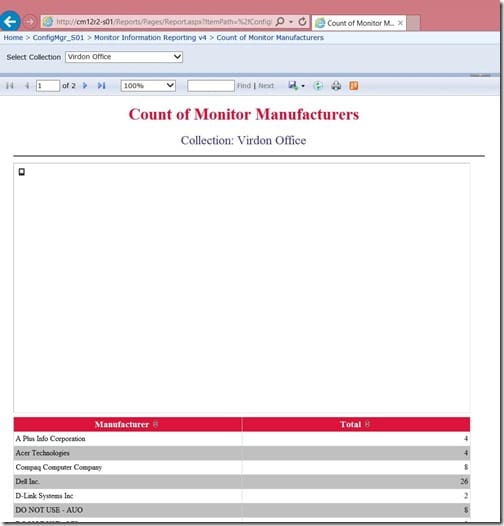
While searching for answers I realized that I should first look at the SSRS logs.
I found an error that said: reportrendering!ReportServer_0-23!18b8!09/27/2013-15:37:52:: e ERROR: Throwing Microsoft.ReportingServices.ReportProcessing.RenderingObjectModelException: , Microsoft.ReportingServices.ReportProcessing.RenderingObjectModelException: A generic error occurred in GDI+. —> System.Runtime.InteropServices.ExternalException: A generic error occurred in GDI+.
The above error message, lead me to narrow my search to a problem involving GDI+. I read several forums/blog posts about hotfixes. Unfortunately, these hotfixes were only for Windows 2008 and I was using Windows 2012 SP1.
GDI+ Solution
After more digging, searching for a hotfix, I came across a note about kb2823372. I updated GDI+, jumping through the hoops, downloading the hotfix, and installing it on my server. Once I rebooted, everything ran smoothly, and now all is good in my world. See below a screenshot of the same report I was trying to view earlier.
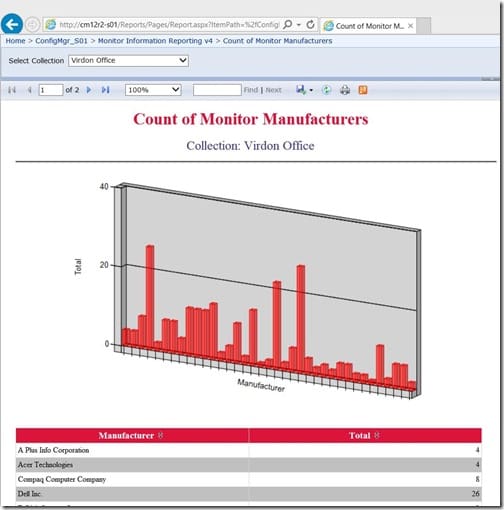
Finally, don’t forget that you can subscribe to my RRS feed to stay on top of the latest trips and tricks. Additionally, If you have any questions, please feel free to touch base @Garthmj.
