Last updated on August 2nd, 2022 at 09:24 am
As a Microsoft Endpoint Configuration Manager (MEMCM / MECM / SCCM / ConfigMgr) Administrator, I wear many hats, Including SQL Server Reporting Services (SSRS) and SQL Server Administrators. But what you you do when you get and error message about SQL Agent Service is Not Running? Stay tune. I will show you the simple fix for this.
I was testing out a new SSRS report for a client and everything was working great. If you have never setup an email subscription in SSRS, Please see How to Set-up an Email Subscription in SSRS and Subscribe to SCCM Reports with Office 365. BTW, Using the Email service within SSRS is helpful when for Projects. As it allow you to send out emails of the reports on a regular bases. But this service requires SQL Agent Service to be running. As it is the server that triggers the subscription to run and therefore email out the results.
Before finishing the project, I needed to set-up their email report subscription. Once I clicked OK to apply the subscription, I received this error:
The SQL Agent service is not running. This operation requires the SQL Agent service. (rsSchedulerNotResponding).
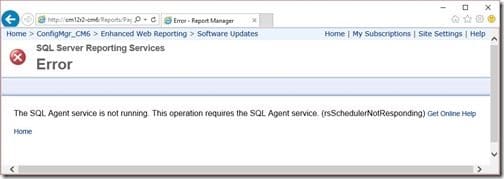
How did I enable the SQL Agent service?
Following SQL Server best practices, I used the SQL Server Configuration Manager utility. In this case the service was set to start-up manually, so I needed to change the start mode to automatic.
There are no tricks to this, just right-click on the service name, select Properties, and then select the Service tab. After changing the Start Mode to Automatic, I clicked Apply.
Once completed, I started the service and re-did the subscription.
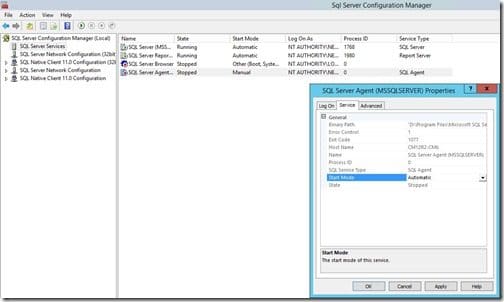
Finally, don’t forget that you can subscribe to my RRS feed to stay on top of the latest trips and tricks. Additionally, If you have any questions, please feel free to touch base @Garthmj.
