Last updated on July 29th, 2022 at 08:41 am
Removing old monitor data is extremely useful if you are trying to take stock of your PC monitor inventory. But how do you cleaning up old PC monitor data? In this article we will cover the steps need to do this.
There are many reasons why old monitor data exists on a PC, such as the OS crashed and a new monitor replaced the original monitor, or the PC is imaged and the active monitor flag does not get cleared. Or strait up to inventory the monitors as actually as possible.
Unfortunately, Windows (it doesn’t matter what version you are using) does not have an easy built-in way to clean up old monitor data.
Old way of Clean Data
Back in 2009, when we first added a monitor scrub feature to Monitor Information Reporting, we posted a blog describing the manual steps needed to remove old monitor data. Looking back, not much has changed.
Before beginning to manually remove old monitor data, you must download and install SubInACL.exe on the PC that you want to clean monitor data from.
Next, open an elevated command prompt and execute the following command:
subinacl /subkeyreg HKEY_LOCAL_MACHINE\SYSTEM\CurrentControlSet\Enum\DISPLAY /grant=<Domain>\<User Name>=f
Open Regedit, and browse to HKEY_LOCAL_MACHINE\SYSTEM\CurrentControlSet\Enum\DISPLAY
Delete the DISPLAY key.
Remember that it is important to reboot the PC at this time. This will allow the OS to recreate the DISPLAY key with the appropriate data and to reset the security on the registry key.
You will need to do these steps for each and every PC within your environment. You can see how time consuming this task is!
Cleaning Up Old PC Monitor Data
Fortunately, Monitor Information Reporting already contains a scrub feature so you never have to worry about going onsite to each PC in order to remove old monitor data again! When monitor data is successfully scrubbed you will see the following message:
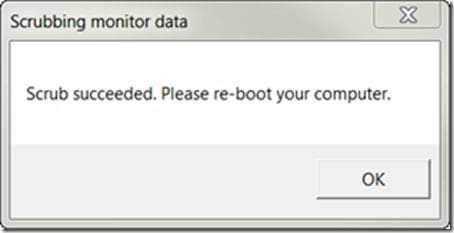
Finally, don’t forget that you can subscribe to my RRS feed to stay on top of the latest trips and tricks. Additionally, If you have any questions, please feel free to touch base @Garthmj.
