Last updated on August 2nd, 2022 at 09:49 am
Back in October I tweeted that my hard drive was down to 89.9 MB free!! In this blog post I’ll tell you how I cleaned it up.
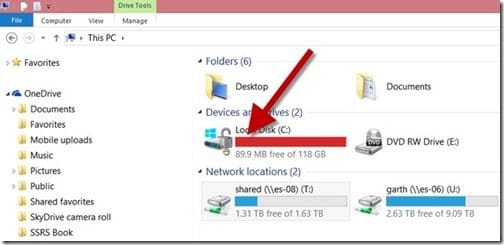
Here’s a bit of background. I wanted to test Windows 10, so I did everything possible to clean-up my hard drive. I removed my offline files, I turned off my drop-box caching, I cleaned-up temp files, and I even uninstalled unused applications. You get the picture!
The best that I could do, however, was about 2GB of free space. This wouldn’t last for long because software updates would get deployed to my laptop and the space would get all used up again.
What was using up all of the space? It turns out that C:\Windows\Installer was consuming ~50 GB of the 118 GB drive!
What is this used for? In short it is a cache directory for all MSI that get installed on the computer. Now depending on who you talk to, you should NEVER remove any files from this directory. Read this post on TechNet.
Although, here’s the rub, if you uninstall an application it doesn’t always get permanently removed from the MSI cache.
Once I found that out, I looked for and found an executable called WICleanup. Once I used this tool, I freed up over 28 GB of unused MSIs!
What should you do? Should you get a larger HD like the TechNet blog suggests or clean the MSI like I did?
It’s a tough question, so make sure to review the TechNet blog in order to make an informed decision.
