Last updated on August 6th, 2022 at 03:57 pm
Additionally, as promised in yesterday’s blog post, here are a couple more SQL Server Business Intelligence Development Studio (BIDS) error messages that I come across from time-to-time with quick ways to fix them.
As a Microsoft Endpoint Configuration Manager (MEMCM / MECM / SCCM ) Administrator, I create a lot of Report for MECM. We know that MECM use SQL Server Reporting Services (SSRS) for its reporting. As such I user BIDS a lot for my custom reports. The errors below are some of the ones that I have seen.
BIDS Error Message #3
Given that this error message is about having too many variables passed to the stored procedure.
Could not generate a list of fields for the query.
Check the query syntax, or click Refresh Fields on the query toolbar.
Procedure or function WIR3_RBA_WarPCsbyUser has too many arguments specified. (Microsoft SQL Server, Error: 8144)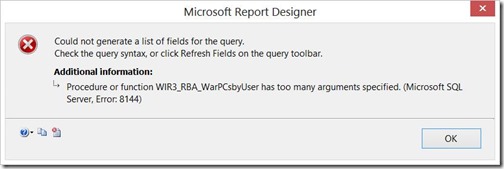
Solution
The solution to this problem: adjust the query to pass all the variables required and then refresh the field list.
BIDS Error Message #4
Accordingly, this error message has too many variables passed to the stored procedure. Although. there is a subtle difference however, between Error # 3 and Error #4. In this case no variables are expected to be passed to the stored procedure. But at least one variable was passed to the stored procedure.
Could not generate a list of fields for the query.
Check the query syntax, or click Refresh Fields on the query toolbar.
Procedure WIR3_UserNameFilter_RV has no parameters and arguments were supplied. (Microsoft SQL Server, Error: 8146)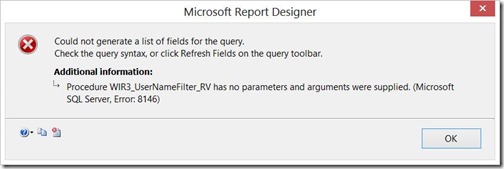
Solution
The solution to this problem is to adjust the query so that NO variables are passed to the stored procedure. After that refresh the field list.
Don’t forget that you can subscribe to my RRS feed to stay on top of the latest trips and tricks. Additionally, If you have any questions, please feel free to touch base @Garthmj.
