Last updated on July 26th, 2022 at 09:00 am
I work with a lot of clients to help them create ConfigMgr dashboard reports. As a Microsoft Endpoint Configuration Manager (MEMCM / MECM / SCCM / ConfigMgr ) Administrator, you will at some point want to create a Dashboard! ConfigMgr Reporting is really SQL Server Reporting Services (SSRS). this artilce will show you how to setup SSRS reports in full screen.
At some point, they usually want their dashboard displayed on a monitor within the service desk area. but how do you setup your SSRS Reports In Full Screen
These monitors are generally 42-inches (1920 x 1080 pixels) and attached to a wall. Thereby allowing everyone within the service desk area to quickly see the report. The problem that arises is that they can’t seem to maximize the size of the report to fill the entire screen.
Reports In Full Screen
To solve this problem, you need to do the following:
· Set your browser to full screen mode.
- Access the report via the report server URL instead of the reports URL. I will cover this topic in tomorrow’s blog post.
- Add a command to the URL to hide the toolbar (I will also cover this topic in tomorrow’s blog post).
The first time I looked-up how to put my dashboard in full screen mode. I ran across a ton of blog posts that talked about setting registry keys and editing configuration files. This of course was for older browsers and not for modern browsers.
Below is what you would normally see when you run a dashboard. When in full screen mode, the tabs and URL section is hidden and only the web page is displayed (see the arrow).

How do you put your browser in full screen mode? It turns out that this is super easy in all modern browsers: Internet Explorer, Firefox, Chrome, Opera, and even Yandex. Yes, I tested Yandex!
Simply push F11 and you are in full screen mode! It couldn’t be easier. Notice in the screenshot below, the tab and URL section is hidden.
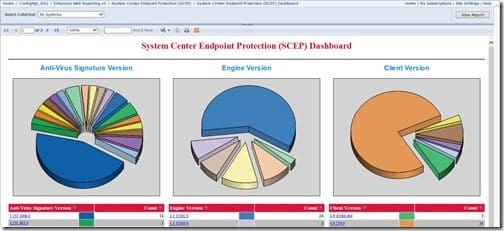
Edge
Some of you may be asking about Microsoft Edge. It turns out that Edge is not a modern browser as it CANNOT be put into full screen mode! If you search the Microsoft Edge feedback site. You will see tens if not hundreds of suggestions/feedback (most of them with 100+ votes) telling the Edge team that it needs to add full screen mode.
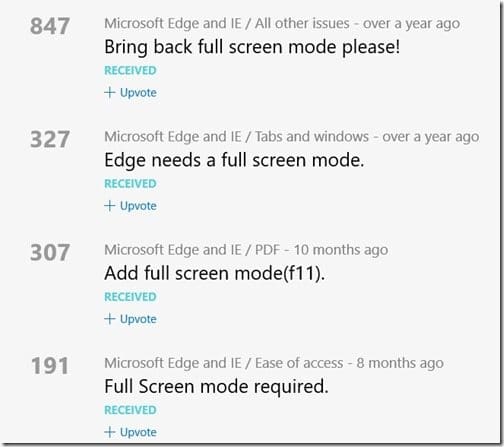
Summary
In summary, in order to view a dashboard or any other type of report in full screen mode. This is true for any any browser, but Edge. Everything will look great! Don’t forget to push F11 to enter full screen mode which will hide the tabs and URL section.
In tomorrow’s blog post, I will show you how to hide the toolbar by using the report server URL. This will allow you to get more of your report displayed on the screen. If you have any questions, please let me know @GarthMJ.
