Last updated on August 6th, 2022 at 04:02 pm
Recently I built a new test lab. As an aside, in my opinion, this is one of the most complicated labs that you could have, but I’ll write more about that at a later date. While building this lab, I needed to setup WSUS on my new CAS server. This post tells you about the problem I encountered with WID and SQL.
The Problem
Usually, when you setup the WSUS server role on the server, there is a post role task that needs to be completed before WSUS can be used. Normally you click the post task in Server Manager and a few minutes later the task gets marked as successfully completed.
Needless-to-say, the post task didn’t complete successfully for me. When I reviewed the log file, I saw the following error message:
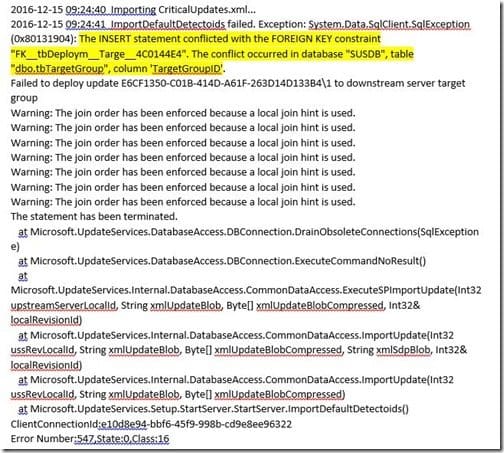
You can clearly see within the error message (highlighted text) that it looks like there was an error within the database (DB) structure.
The Solution
When I researched this error message, I found a lot of suggestions online, but none of them worked for me. Since this was a new lab and I didn’t need WSUS/Software Updates right away. I left this issue alone for a bit.
It was while I was working on completing the setup for my ConfigMgr Current Branch 1610 lab. I noticed within the user directory that there was a profile for MSSQL$MICROSOFT##WID.
Hmmm, I thought this was funny as I didn’t select the Windows Internal Database (WID) server role to be installed on the server. I didn’t select the WID because I’m using SQL 2016 for all ConfigMgr server roles.
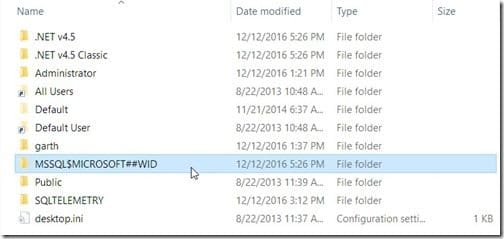
When I examined the server roles I installed, I noticed that, in fact, the WID role was installed! Immediately, I removed the WID server role. Then dropped the SUSUB database within SQL 2016 (as a precaution). After that then rebooted. After the reboot, I tried the WSUS post task again and this time it worked!
The moral of the story: don’t install WID and SQL on the same server, if you can help it!
Finally, don’t forget that you can subscribe to my RRS feed to stay on top of the latest trips and tricks. Additionally, If you have any questions, please feel free to touch base @Garthmj.
