Last updated on August 2nd, 2022 at 10:37 am
I recently moved cloud providers for one of my blog sites, and with that I migrated email to Office 365. As part of the Office 365 setup you need to configure a few DNS entries. If you have ever used NSLookup you know what a pain it is to get all of the DNS entries for a domain. I always end up looking-up the comments first before running it. To make my life easier, instead of using the Windows built-in NSLookup, I use the freeware tool DNSDataView to view all of the DNS entries for my blog domain.
DNSDataView
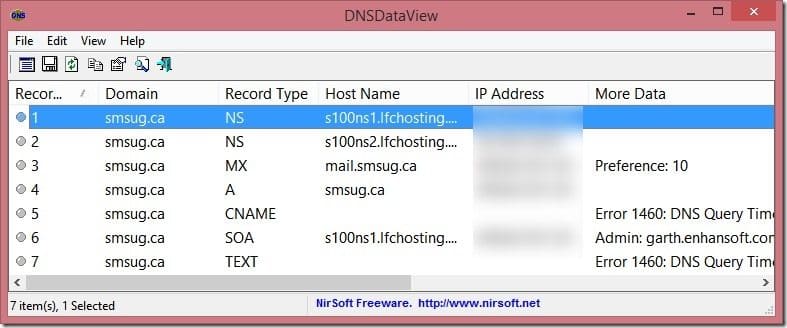
Isn’t the above screenshot a lot easier to read than using NSLookup (see screenshot below)?
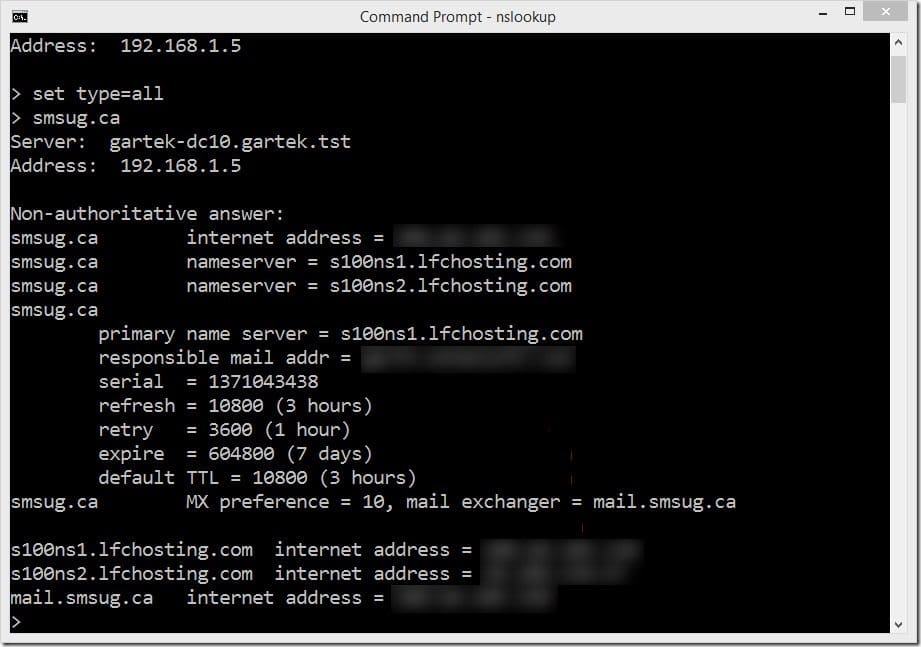
The description on the NirSoft website of the DNSDataView tool says:
This utility is a GUI alternative to the NSLookup tool that comes with Windows operating system. It allows you to easily retrieve the DNS records (MX, NS, A, SOA) of the specified domains. You can use the default DNS server of your Internet connection, or use any other DNS server that you specify. After retrieving the DNS records for the desired domains, you can save them into text/xml/html/csv file.
Simply go to the NirSoft website and download and run the DNSDataView executable:
https://www.nirsoft.net/utils/dns_records_viewer.html
That’s it. It is that simple.
Summary
This is one of those tools that Microsoft Endpoint Configuration Manager (MEMCM / MECM / SCCM / ConfigMgr) administrators should add to their toolbox. There are many of these type of tools out there. Which ones have IO missed talking about? Or which ones are your favorites? Let me know within the comments below!
Finally, don’t forget that you can subscribe to my RRS feed to stay on top of the latest trips and tricks. Additionally, If you have any questions, please feel free to touch base @Garthmj.
