How do I Do Inventory?
Is Reporting Hard?
Don’t Know Where to Start?
Time to control of your MEM environment! Show MEM who is the Boss! Show your boss the value of MEM!
As MEM admin we are asked to control the world! But it is not always easy! It doesn’t matter if you are a one-man shop or the biggest MEM company in the world! There isn’t enough Jolt cola in the world to do it on your own!
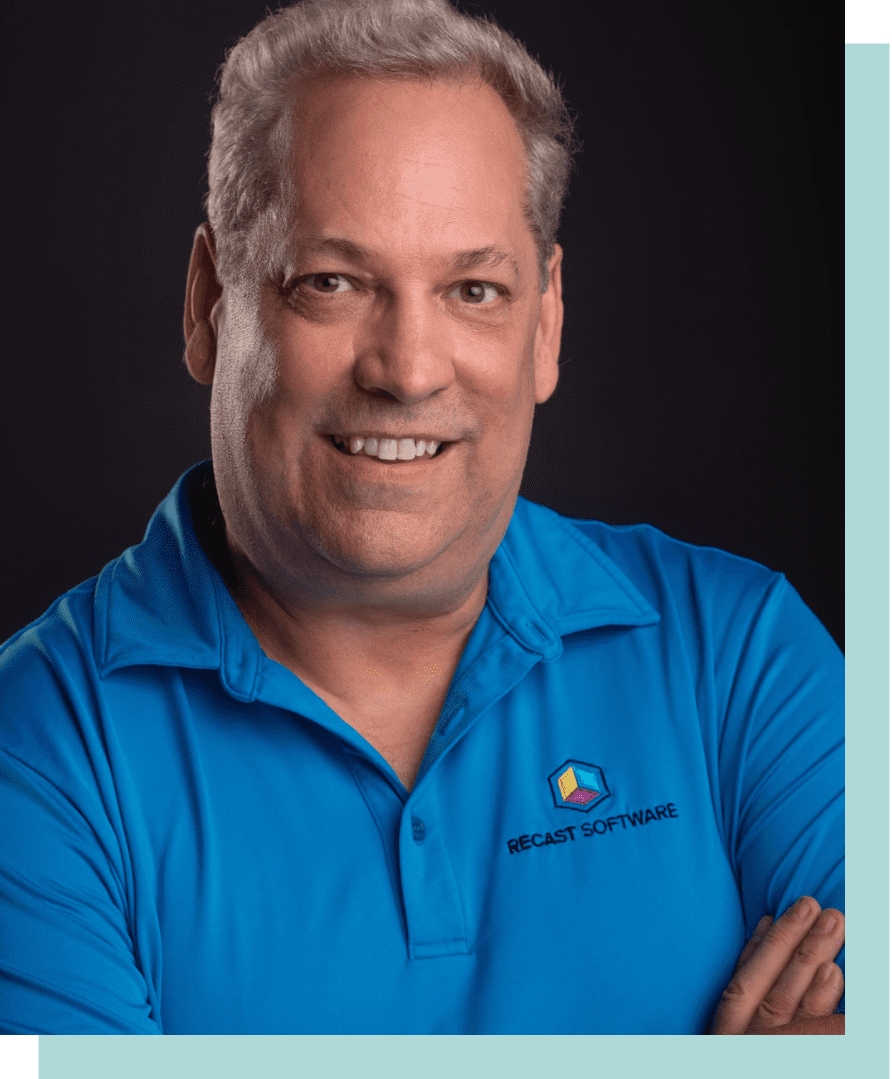
Coaching / Mentoring
It can be stressful when you don’t know where to start with MEM! Worse yet MEM is so LARGE! Who can know everything about it?
But…. How can Garth help?
I’m a firm believer that it is only you that can help yourself. But, you might need a little help or push in the right direction! Ask garth what he think is a good fit for you.
Book you free 15 min chat.
Read The Latest
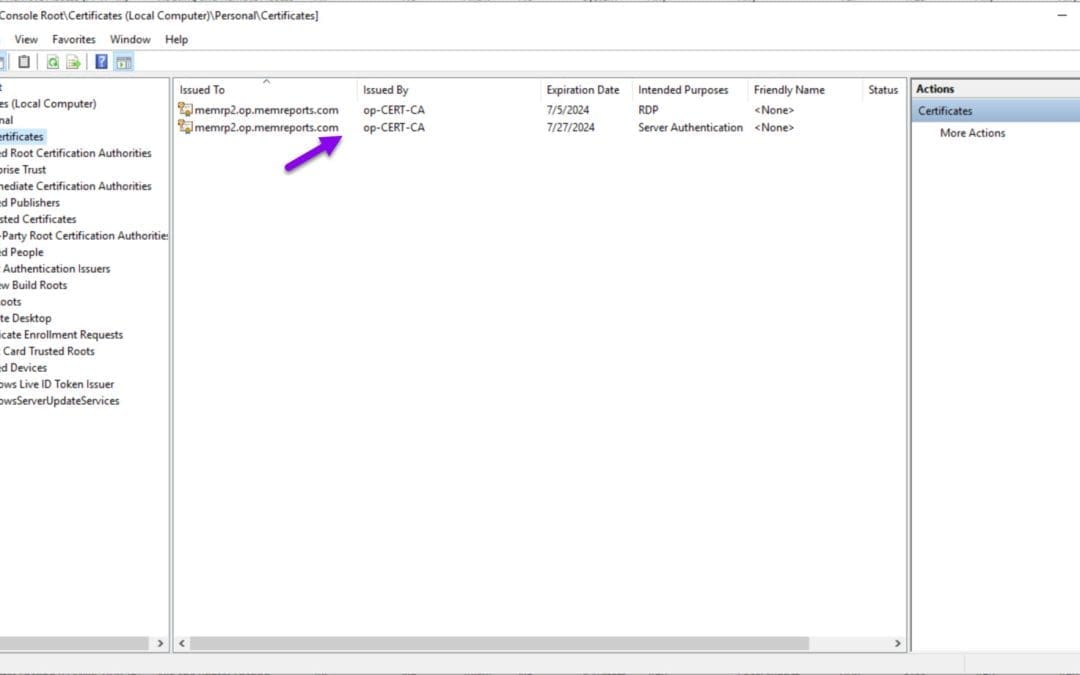
How To Request Certificate for PBRS or SSRS
Originally, I posted back in December 2019 as blog set one How to Setup SSRS to user HTTPS, parts 1 and part 2. Since the original I had a number of questions and clarifications about both posts. So, I thought that I would update the whole set. This first in the set...
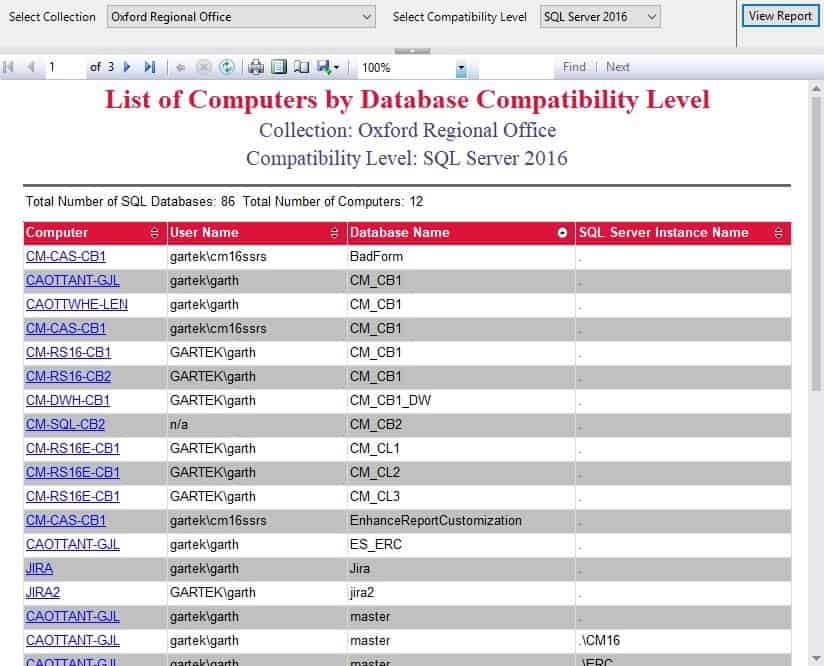
How Do You Add the Total Number of Computers in a SSRS Table?
Today, I’m going to show you how to add the total number of computers in a SSRS table. This is a slightly different take on what my colleague Leonard showed you in last week’s post, How to Add the Total Number of Rows in a SSRS Table. Before starting, I must tell you...
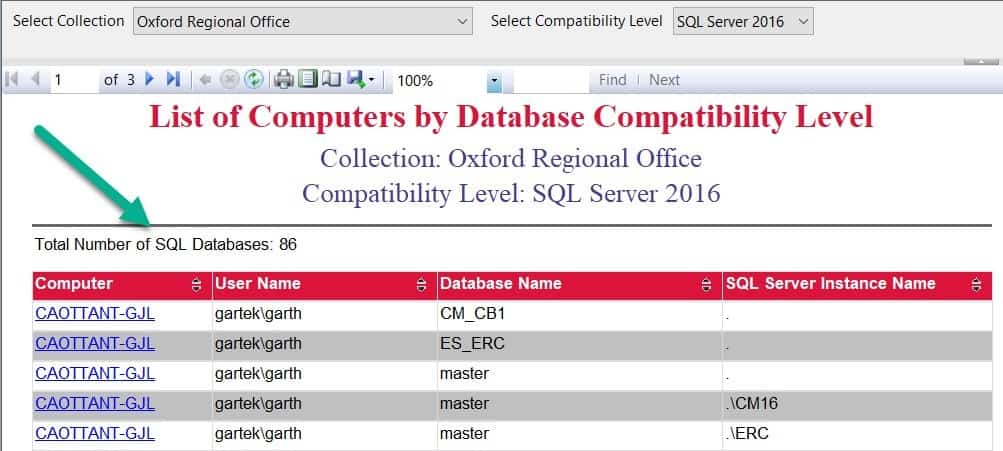
How to Add the Total Number of Rows in a SSRS Table
Hi Everyone! Today I want to talk about a very simple, but effective feature that you can setup on your SQL Server Reporting Services (SSRS) reports. Wouldn’t it be useful to know, automatically, how many rows are within a table instead of counting each one? I think...
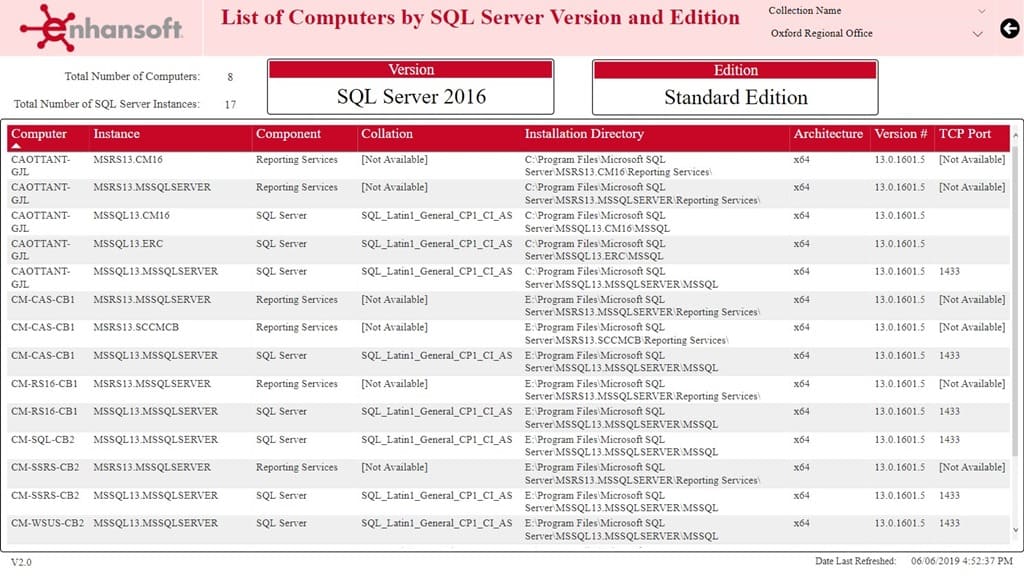
How to Add a Card to Display the Total Number of Computers in a Power BI Table
Hi Everyone! In this blog post I show you how to add a card in order to display the total number of computers in a Power BI table. It doesn’t matter if you are designing a SQL Server Reporting Services (SSRS) report or a Power BI report, end-users don’t have the time...
