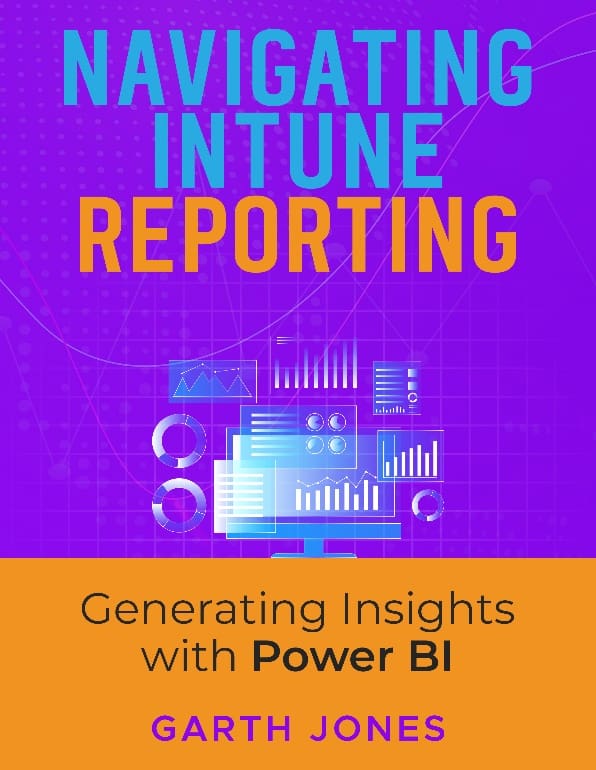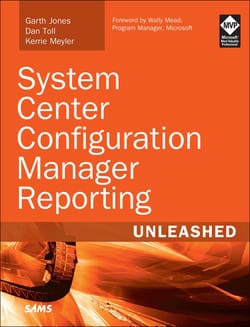Books
Navigating Intune Reporting: Elevate Your Reporting Skills with Power BI
In today’s rapidly evolving digital landscape, effective reporting is crucial for organizations to make informed decisions and optimize their operations. For IT professionals and administrators working with Microsoft Intune, mastering the art of reporting is essential to ensure the efficient management of devices and resources within their environment. Enter “Navigating Intune Reporting: Generating Insights with Power BI” by Garth Jones, a comprehensive guide with labs that empowers readers to start creating professional reports and dashboards using Power BI.
System Center Configuration Manager Reporting Unleashed
Microsoft System Center Configuration Manager’s SQL Server database contains valuable information about your users, computers, hardware, operating systems, applications, compliance status, and much more. Microsoft has provided excellent tools for extracting this information in meaningful ways, including SQL Server Reporting Services (SSRS) and SQL Server Data Tools Business Intelligence (SSDT-BI). System Center Configuration Manager Reporting Unleashed shows you how to make the most of these tools.
World-renowned System Center reporting guru Garth Jones and his expert coauthors guide you through all facets of custom reporting with System Center. You’ll walk through installing and configuring SSRS, using SQL views to find the data you need, writing SQL queries, creating basic and advanced reports, and using role-based administration to securely deliver those reports to the correct individuals.
Jones brings together reliable, comprehensive, and up-to-date System Center reporting techniques you’ll find in no other book or website. Using this guide, you can consistently retrieve the right information to solve immediate problems and quickly respond to management concerns.
Detailed information on how to…
• Install and configure SQL SSRS for optimal System Center reporting and easier troubleshooting
• Understand the data stored in the ConfigMgr site database
• Efficiently retrieve ConfigMgr data by writing SQL queries in SQL Server Management Studio
• Learn best practices for developing and designing System Center reports
• Create report templates, customize content with report parameters, and embed charts
• Customize logos, color palettes, and other report elements for your own organization
• Construct advanced drillthroughs to provide deeper understanding
• Strengthen report security by integrating ConfigMgr role-based administration into SQL queries
• Leverage reporting to measure KPIs and gain a better understanding of your environment
• Tailor your reports to the needs of end-users or management
• Foreword by Wally Mead, Principal Program Manager, Cireson
The only book entirely dedicated to Configuration Manager reporting.
System Center Configuration Manager Current Branch Unleashed
System Center Configuration Manager Current Branch provides a total systems management solution for a people-centric world. It can deploy applications to individuals using virtually any device or platform, centralizing and automating management across on-premise, service provider, and Microsoft Azure environments. In System Center Configuration Manager Current Branch Unleashed, a team of world-renowned System Center experts shows you how to make the most of this powerful toolset.
The authors begin by introducing modern systems management and offering practical strategies for coherently managing today’s IT infrastructures. Drawing on their immense consulting experience, they offer expert guidance for ConfigMgr planning, architecture, and implementation. You’ll walk through efficiently performing a wide spectrum of ConfigMgr operations, from managing clients, updates, and compliance to reporting. Finally, you’ll find current best practices for administering ConfigMgr, from security to backups.
Detailed information on how to:
- Successfully manage distributed, people-centric, cloud-focused IT environments
- Optimize ConfigMgr architecture, design, and deployment plans to reflect your environment
- Smoothly install ConfigMgr Current Branch and migrate from Configuration Manager 2012
- Save time and improve efficiency by automating system management
- Use the console to centralize control over infrastructure, software, users, and devices
- Discover and manage clients running Windows, macOS, Linux, and UNIX
- Define, monitor, enforce, remediate, and report on all aspects of configuration compliance
- Deliver the right software to the right people with ConfigMgr applications and deployment types
- Reliably manage patches and updates, including Office 365 client updates
- Integrate Intune to manage on-premise and mobile devices through a single console
- Secure access to corporate resources from mobile devices
- Manage Microsoft’s enterprise antimalware platform with System Center Endpoint Protection
Using this guide’s proven techniques and comprehensive reference information, you can maximize the value of ConfigMgr in your environment–no matter how complex it is or how quickly it’s changing.

Garth Jones
Garth Jones is the Principal Product Consultant at Recast Software, where he focuses on developing tools that extend and enhance the functionality of Microsoft Configuration Manager and Microsoft Intune. With a career rooted in systems management since 1996, when he began working with Systems Management Server (SMS), Garth has earned recognition as a Microsoft MVP for Enterprise Mobility. He is based in Ottawa, Ontario, Canada.
An accomplished author, Garth has written several influential books, including Navigating Intune Reporting: Elevate Your Reporting Skills with Power BI. He also served as lead author for System Center Configuration Manager Reporting Unleashed and co-author of System Center Configuration Manager Current Branch Unleashed. Garth is an active contributor to the Microsoft community, engaging with users on platforms like Microsoft Q&A, Reddit, and Windows-Noob.com.