Last updated on July 24th, 2022 at 07:44 pm
When you setup your SSRS reporting services point for ConfigMgr, you need to verify the database details. But what do you do when you get a Reporting Services Point Verification Error? This article will explain how to solve this problem . Microsoft Endpoint Configuration Manager (MEMCM / MECM / SCCM ) reports is really SSRS. SQL Server Reporting Services (SSRS) is a SQL Server addon that allows for pixel perfect reports!
The Problem
Within the ConfigMGr Console, when you add a new MECM reporting point you might receive an error. This happens after clicking the verify button (green arrow) you may get an error (red arrow). What do you do?
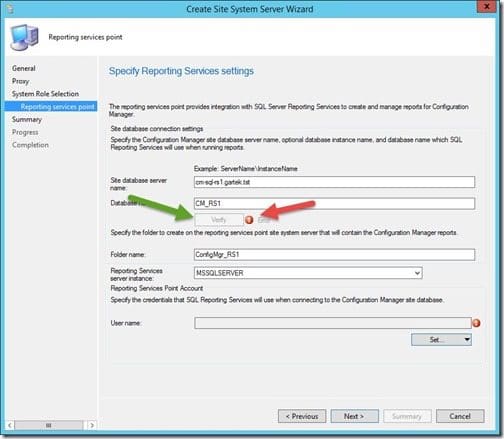
Hover over the error icon to see the actual error message. The error message will look similar to the following screenshot, and it reads:
Connection Timeout Expired. The timeout period elapsed while attempting to consume the pre-login handshake acknowledgement. This could be because the pre-login handshake failed or the server was unable to respond back in time. The duration spent while attempting to connect to this server was – [Pre-Login] initialization=21016; handshake=6;
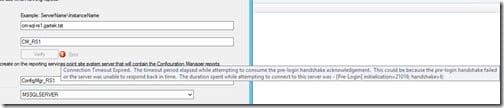
Reporting Services Point Verification Error
In our case we determined that it was a firewall issue and opened the SQL ports.
If you think you have a similar issue, simply turn off the firewall on your SQL server and try the verification again. You will need to restart the Wizard in order to do this, but if the verification works, you know it is a firewall issue, so you need to open the appropriate SQL ports. If the verification doesn’t work, then you will need to dig deeper in order to understand the problem.
Finally, don’t forget that you can subscribe to my RRS feed to stay on top of the latest trips and tricks. Additionally, If you have any questions, please feel free to touch base @Garthmj.
