Last updated on August 2nd, 2022 at 11:02 am
Microsoft Endpoint Configuration Manager (MEMCM / MECM / SCCM ). These questions come up from time to time. “Why is my inventory out of date for PC X,”. “Why am I getting bad Management Information Format (MIF) files for PC X?”. There are many reasons why this can happen. But I often see is that the Inventory Cycle Version Numbers are out of sync. This happens between the PC and Configuration Manager.
You will see the following error message within the Dataldr.log. Out of date inventory causes the error message. “Send resync command to local site for machine GUID:<Some GUID>”. When you see this error message, it means that a bad MIF file was identified. Once the version numbers are out of sync Configuration Manager will tell the client PC to perform a full inventory in order to get both Configuration Manager and the PC back into sync.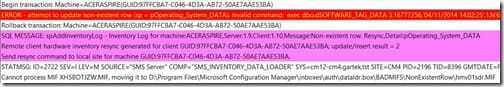
Inventory Cycle Version Numbers
The reason for this error message in our environment is simple. Most of our labs have PCs that are virtual machines (VMs). As such we use VM snapshot so that we can quickly revert to a known state. However, this introduces a small problem. Each time the ConfigMgr client performs a hardware inventory it will attempt to perform a delta inventory. The delta inventory cycle includes a version number in the file it sends to the CM12 site server. In my example below you can see within the InventoryAgent.log that the Major Version number is 26 and the Minor Version number is 34. The mere fact that the Minor Version number is not “0” will signal to the site server that this is a delta inventory and the previous delta inventory number was 33.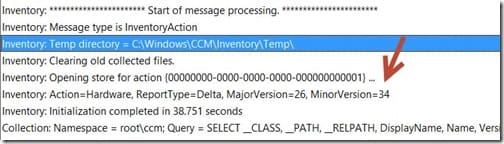
To ensure consistency, version numbers are used. When the site server detects that it is missing a delta inventory file. It will tell the client to force a full inventory thereby ensuring the inventory is correct and up-to-date. This process can take up to twice as long as a normal hardware inventory cycle’s setting (the default is 7 days. I recommend setting hardware Inventory to daily. Therefore it might take 14 days before everything is corrected. When use default settings. Or 2 days if you perform a daily hardware inventory.
Close out
Over the next few days, I will show you how to perform a full hardware inventory cycle instead of a delta inventory cycle, and I will tell you how we solved the problem with our VMs.
If you have any questions, please feel free to contact me @GarthMJ. Don’t forget that you can subscribe to my RRS feed to stay on top of the latest trips and tricks.
