Last updated on September 28th, 2022 at 09:31 am
Searching ConfigMgr’s online documentation can be frustrating! I usually always start my search with either Bing or Google to get what I need from the documentation. Due to the way search engines index information on a web page, if the web page about ConfigMgr 2012 is updated in 2016 and you search for a similar ConfigMgr and Windows Server 2016 topic, you will likely get both ConfigMgr 2012 and 2016 topics. How frustrating! Search results can also get compounded by all of the blog posts out there.
In the past, I loved to use Microsoft Help (CHM file) because it allowed me to download the docs to my workstation where I could review them locally. In my opinion, one of the key benefits of downloading the documentation was that it meant that you only searched the documentation. It cut out all of the noise that you get when searching the internet.
Fortunately, Microsoft made the latest release of ConfigMgr 2012’s documentation (March 11, 2014) available for download in PDF, CHM and DOCX formats. If you are looking for this documentation, it can be downloaded from here.
ConfigMgr’s Online Documentation
What can you do if you want to review Configuration Manager Current Branch’s documentation? Go to the new ConfigMgr documentation site. There you can now download a PDF version of the doc (purple arrow in the screenshot below).
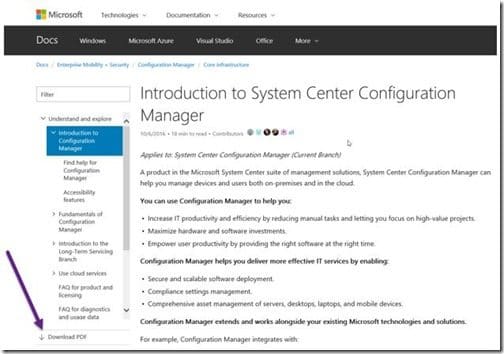
Here are a couple of notes about this process:
· Be patient and wait; when you first click on Download PDF the PDF has to be created. This process can take several seconds. In my case it seemed to take more than 10 seconds the first time I clicked on the download. After that it seemed that the PDF was cached for subsequent downloads. Presumably it’s cached until the docs are updated again.
· Not all links will bring up the appropriate section within the PDF. Instead they will open the section on the Microsoft Docs website.
Once you download the PDF you can then search for any ConfigMgr Current Branch topic without all of the noise that you would get from a search engine. If you have any questions about searching ConfigMgr’s online documentation, please feel free to contact me at @GarthMJ.
