Last updated on April 27th, 2024 at 05:06 pm
I love Snagit but I can always tell when someone is using within their blog posts. They all have the same arrows and highlighting as everyone else has. I have always “wished” that I could create my own style for arrows and highlight. I know that I could change the color of the arrows but let’s be honest that is too much work! So I bring my blogging back to my personal site, I wanted to get away from default colors within Snagit. I thought this would be a hard task but it turns out to be fairly simple and everyone should create your own custom theme for snagit!
Create Your Own Custom Theme for Snagit
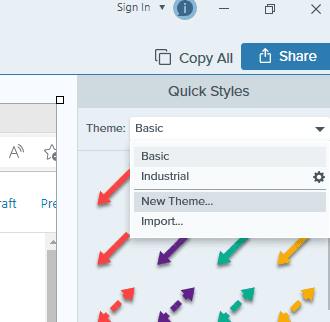
I never “knew” that you could have your own theme! But you can, start by opening Snagit Editor. In the top right you will see Theme. Click the download and select New Theme…
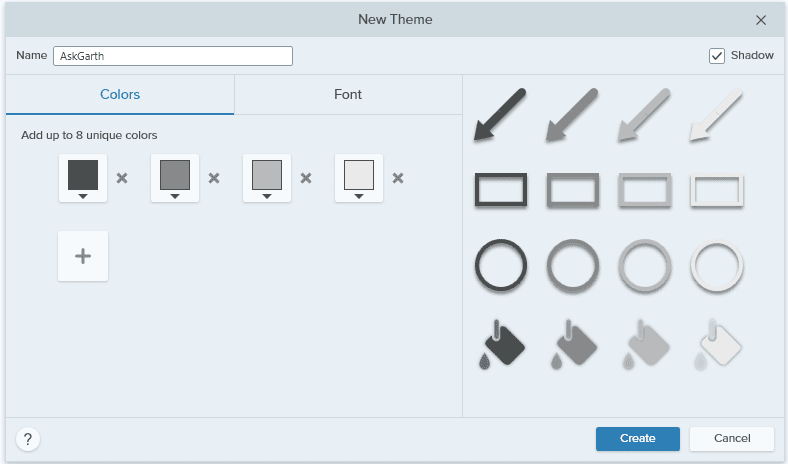
Give you theme a name, Askgarth in my case.
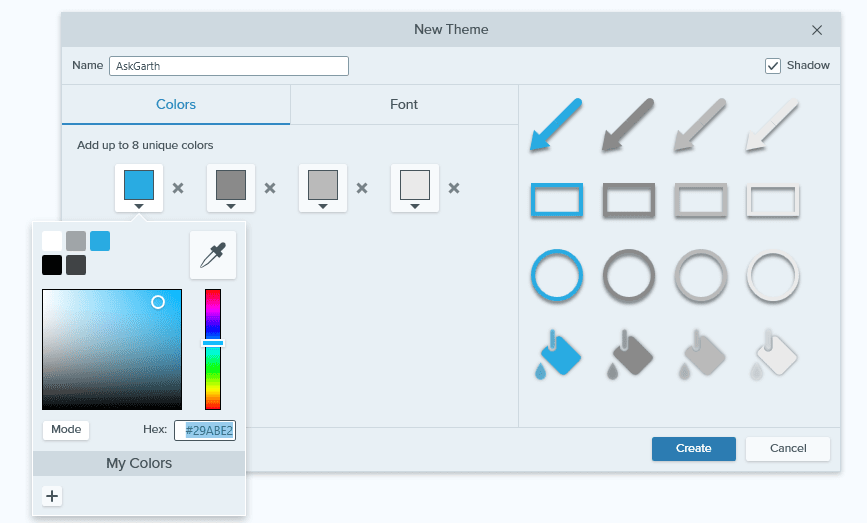
Next click the arrow below the color and change the Hex code to your color that you want.
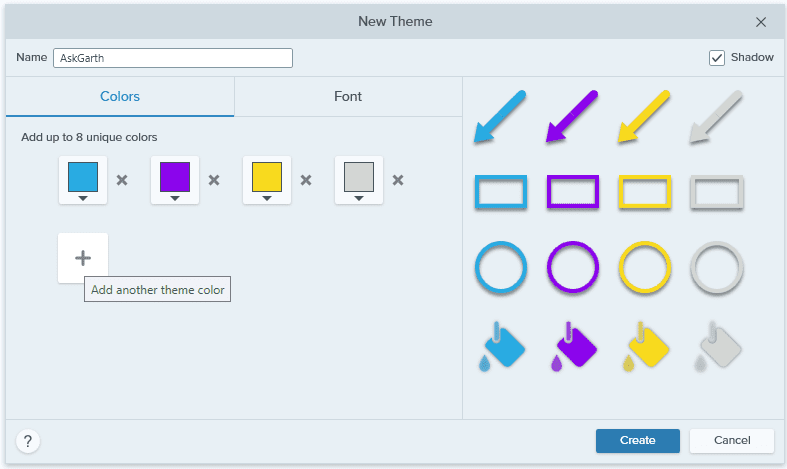
Repeat until you have four colors define. To add four more colours, Click the plug sign.
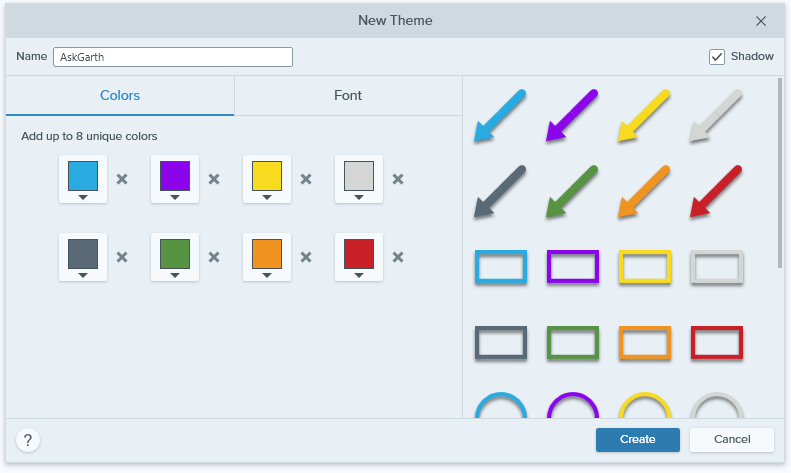
I have added the maximum that you can have, which is eight colours. In this case, I have mixed and matched the Recast and Enhansoft to make up the “official” askgarth color scheme. I say official as type this I’m trying to complete “re-brand” my blog site so the official colors might change. Click Create button to save the theme!
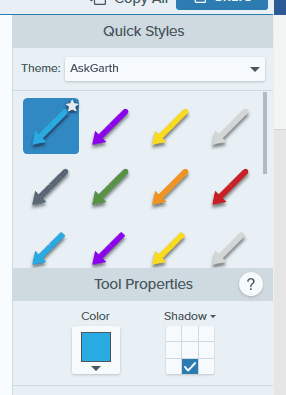
Notice that the theme is auto selected for you and you can create any snagit object using your colours.
Export Custom Theme for Snagit
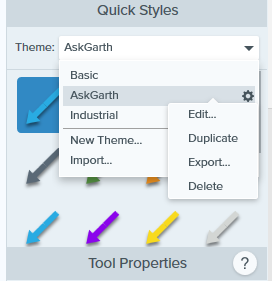
If you are like me, you might have two or more computes, I my case I have my personal computer and my Recast laptop. Since I want the theme on both laptops, I can simply export it and email it to my office computer. To export the theme, select the theme and click Export…
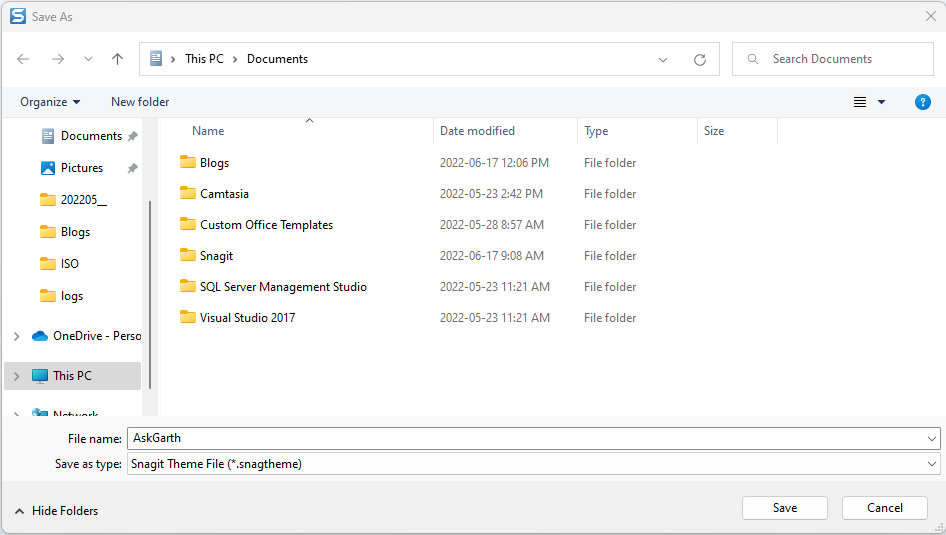
Give the theme a file name and click Save. I know this is really hard!
Import Custom Theme for Snagit
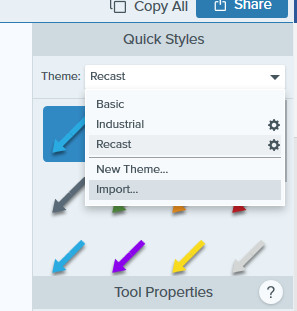
This will be really hard! But in Snagit select the theme menu and click Import…
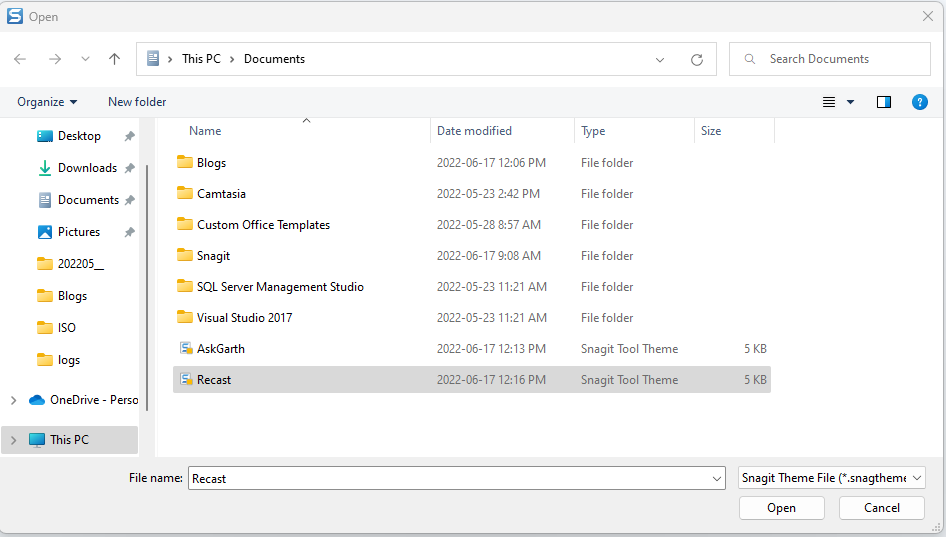
Select the previously exported file. And click Open.
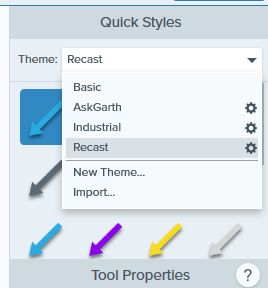
Now you can see that I have BOTH the AskGarth and Recast themes!
Once I stubbled upon this, I don’t know why everyone doesn’t have their own Snagit theme! It makes me wonder if I can create my own Camtasia theme too? Since I own Camtasia as well at both Recast and personally for https://askgarth.com/. I will have to check to see if that can be done. Honestly, when I purchased Snagit and Camtasia personally last month, they offer free training for both software titles. I think I will sign up for it and see what other tricks I can learn! BTW, if I find out how to add a theme to Camtasia I MIGHT do another blog post. I hope you create your own custom theme for Snagit too! If you have any questions, please feel free to touch base @Garthmj.
