Last updated on August 6th, 2022 at 03:57 pm
As a Microsoft Endpoint Configuration Manager (MEMCM / MECM / SCCM ) admin, I create a lot of report. As you know SCCM user SQL Server Reporting Services (SSRS) for it’s reporting. In order to create custom reports for SCCM. I use Business Intelligence Development Studio (BIDS) to create the Report Definition Language (RDL) report needed. If you work with BIDS, on very rare occasions you may see the following two errors:
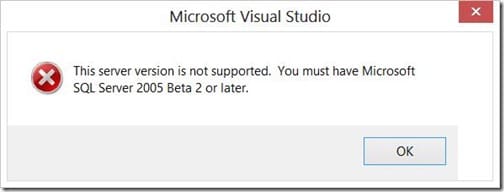
This server version is not supported. You must have Microsoft SQL Server 2005 Beta 2 or later.
When you click OK you get:
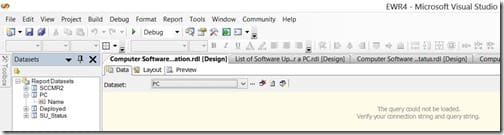
The query could not be loaded. Verify your connection string and query string.
How do you fix BIDS problem?
That is a good question and the ONLY thing that I have found that will fix this is to edit the Dataset properties and copy the data into notepad. Then delete Datasets and re-create it. I can’t explain why it happens, but I seem to get these error messages about once or twice a year, and I use BIDS every day! All of this is to say, it doesn’t happen a lot but it does happen. it can be annoying but the fix only take a few minutes.
SSRS reports are really a XML text file. As such my guess is that the RDL has gotten slightly corrupted. By removing the Dataset and recreating it, you fix the issue with the corruption. But that is a guess on my part. At the end of the day with the fix being so simple, it is just not worth my time to figure out what is going on.
What other errors do you see with BIDS? How did you fix them? Let me know if the comment’s below. Don’t forget that you can subscribe to my RRS feed to stay on top of the latest trips and tricks. Additionally, If you have any questions, please feel free to touch base @Garthmj.
